Google Photos turned a year older, and the application for storing all your photos stepped into the second year. Since its inception last year, 200 million users worldwide have used Google Photos to store their selfies, photos, and videos in an organized way.
Google Photos app has become a stand-alone platform for its users as the company shut down Picasa in May 2016. Now more than 1.6 billion animations, collages, and movies, among other things, are users through Google Photos. In the last year, users collectively freed up to 13.7 petabytes of storage on their devices would take approximately 424 years to swipe through this many photos.
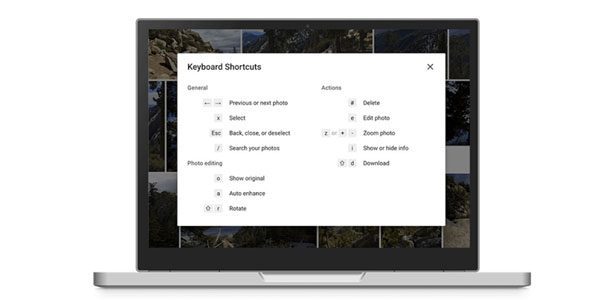
To celebrate the first birthday of Google Photos, Google has released some updates on its official blog for a more efficient way of organizing users’ data.
Here are those tips for you
- If you want to see the keyboard shortcuts for Google Photos on the web at photos.google.com, just tap Shift-?
- In settings, users can select to convert all the uploaded data from Original Quality to the free High-Quality size to recover lots of space.
- Now you can search to pull up your corresponding photos by entering your favorite emoji into the search option.
- Search and choose “Show More” and “Recently Added” to easily find the recent uploads.
- By tapping into device folders from the top of the albums page on Android to see which folders are backed-up. Double click that all screenshots are safe.
- An option to create a shared album for your family. Every time you add a new photo, everyone can get a notification so they can see your latest photos and videos.
- You can edit both the time and time zone of a photo or group of photos to put them in the right order in the library. Change one, and they all get adjusted.
- At the top of the albums page on mobile, you can scroll the carousel to the right and tap on the video tile to get a view of all the videos in the library.
This year Google has announced a couple of new apps like Duo, and Allo along with some other upcoming services that will be launched soon.




