A major system software update 5.50 was released today for the PlayStation 4 codenamed “KEIJI.” Those who were granted permission for the beta program will be getting an official email shortly, and it will guide them through the downloading process. The rest of the clients can get an official sneak peek at the PlayStation 4 update 5.50 with a bundle of new stuff like Play Time Management, enhanced Quick Menu, and Library UI Updates, to name a few.
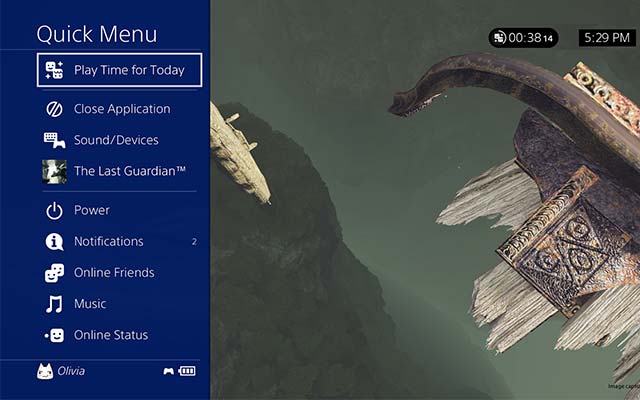




So, let’s talk about the newly added features in a bit detail –
Table of Contents
Play Time Management
Now this one is totally a new insertion in the PS4 series. It’s more like a parental lock type feature and can restrict the children within certain content and time. This can be availed by logging into your PlayStation account. The family adults can set a specific duration on the device access so that whenever the time gets exceeded the child will be notified.
Library UI Updates


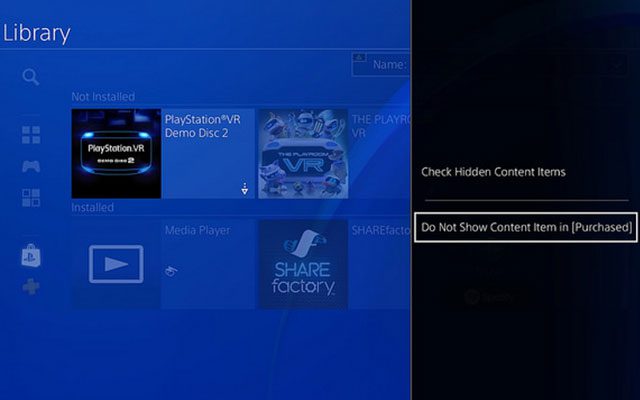
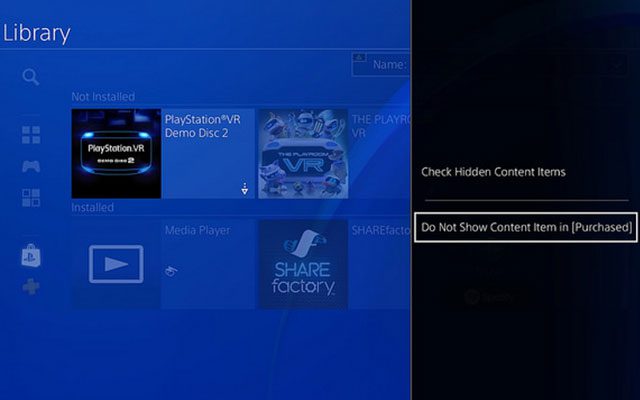


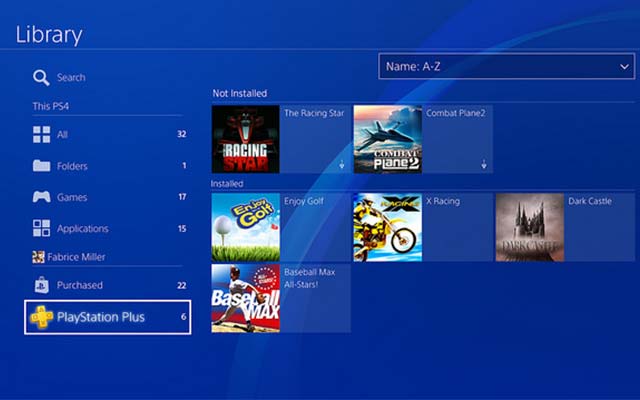
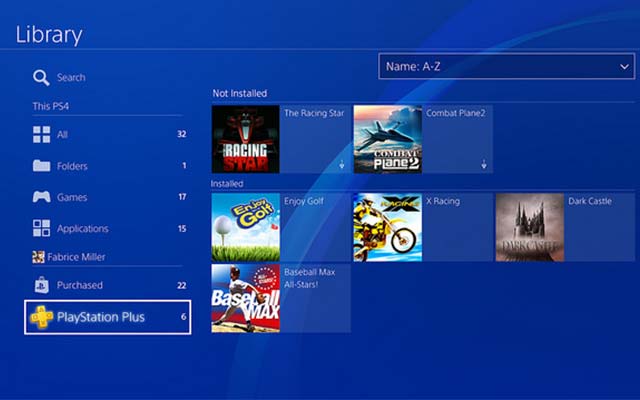
In terms of moderation of the UI, PS4 has added two new tabs, “This PS4” and “Name /Avatar”. While the PS4 tab lists all the installed apps on the device, the Name/Avatar tab displays all the purchased apps. Other than these two, a third tile named PS Plus can be used to check the validity of PS Plus’s monthly games. You can even hide apps least recently used.
Quick Menu Enhancement
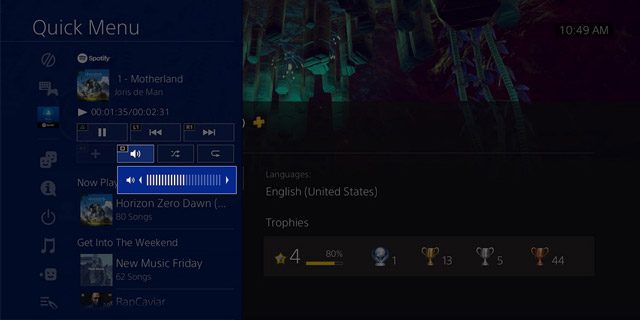
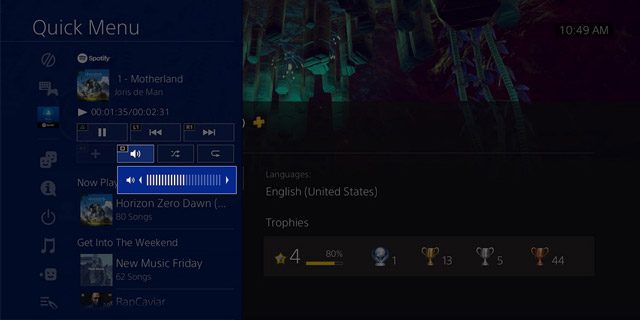
In order to access friends on your list, the Friends tab under the quick menu can be handy. For music, the “square” button acts as a shortcut for volume control.
Background Music
With the help of Background Music, users can listen to music and play games simultaneously.
Import third party contents
The new update lets you change the PS4 wallpaper. Along with the pre-installed ones now you can import images to PS4 from a USB stick. Team page customization can also be done with this new version.
On the PS4 Pro, users can play their preferred games in a 4K display with a much improved visual experience via the newly launched Super-sampling Mode.
