PST (personal storage) files, belonging to MS Outlook has been useful to corporate and home users as the email client application for years now. Its persistent performance for users across the world has made it a popular tool among professionals across industries.
Despite such positivity, some users do face issues with Outlook, like crashing Outlook during launch, work or closing the app. This happens mainly because of external threats like malware that get into your system without your knowledge when you visit certain websites. Also, if Outlook is saved in the network drive, network failure amid access may get it crashed. Oversizing the Outlook PST while managing a big number of files together might as well lead to the glitch.
This is where Yodot comes in with its leading data recovery solutions and other quality repair solutions with consistently impressive results. There are numerous feedbacks from users who have been benefited by the repair tool in regaining access to saved PST contents like emails, calendars and more in Outlook. While you are using Yodot, you’ll additionally get repair solutions for your OST (offline storage table) files too.
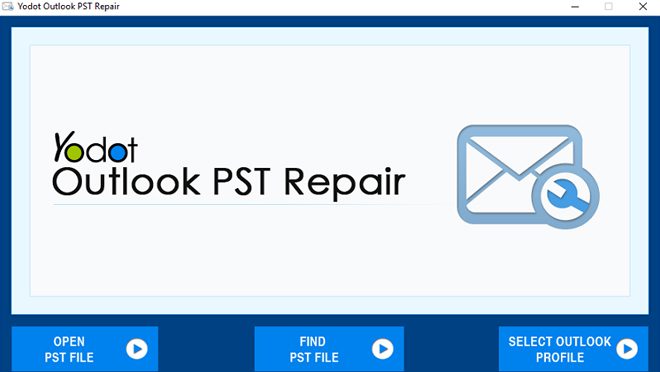
What Yodot does is scan and repair the files, without hampering original contents, and ends the process by saving the repaired files to your specified location in the system. This is applicable to any kind of PST file, even the password-protected and large ones, irrespective of whatever reason/s that brought the crash, thanks to its deep scanning technology.
After repairing, the repair software creates entirely new PST files without messing up the content within, creating repaired copies of the affected files, taking care of any damage like overwriting to the source file. Additionally, it also retrieves deleted emails and email folders by default and saves those in the newly created PST files.
Now, there is an Outlook Inbox Repair Tool that has a high rate of probability in failing to fix all errors. Also, repetitive attempts using this tool may severely damage the PST files. PST repair software like Yodot, on the other hand, has a Smart Scan option that addresses these issues efficiently. There are two different scanning processes that this repair tool brings on board, pacing up your Outlook recovery.
In cases where you don’t remember the location of a particular PST file, Yodot lets you search for it in your system. Furthermore, it stores file contents in the virtual memory during scanning, which reduces the number of system resources required during the recovery. It is, in fact, dubbed as the ideal substitute for Outlook’s own repair tool, and is 100% free from virus or malware.




