It seems to be awkward to reboot the system on the Windows computer. Or simply, the ISO burning process is difficult. In the case of a sudden technical issue, your computer is not found working to transfer or reload data, take an alternative method for device rebooting.
right now, technical advancement helps novice people to do the ISO burning process to reboot the DVD for opening the computer on Windows. ISO is a typical image file system that works like RAR to do the file compression. All ISO image files are not bootable. As for how to make a bootable DVD from ISO Image? I have listed three methods in this article for your reference.
Free ISO Burner
Free ISO Burner is able to extract and deploy the information to boot DVDs on Windows OS. The innovation in the methods of file removal, inclusion, and renaming are seen in this hi-tech DVD bootable portal. With fast ASPI support, it speeds up the creation of the new ISO image format. Free demos must help you to learn how to do the information booting.
iSeePassword WizBurn
iSeePassword WizBurn is one of the greatest DVD and Flash drive burners which is helpful to people to create compatible DVD and USB drives with booting features. Its effective performance attracts customers to install this DVD burning tool. Transform your running driving format in FAT 32 fast. It also negotiates with MBR (Legacy BIOS/CMS boot). Go for easy Wizburn download for installation on a different computer to run the software.
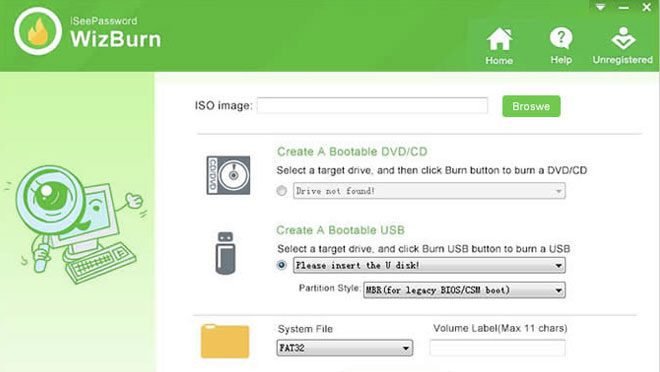
- After this, choose Browse option for files importing to UI interface
- Opt for the (create a bootable disk option) depending on the type of driver you will insert
- Go to system file option to do the format changing
- Select the burn button to write the DVD or CD.
Rufus
If neither of the other tools can help you, so there’s no question that Rufus is the only tool that can help you. Rufus (3.1 version) is one of the fast users –friendly tools to make bootable USB drives including USB keys and memory sticks. If you need to install USB from ISO to support Windows and Linux, use Rufus. It is also a good software for you to start working on a device without any OS.
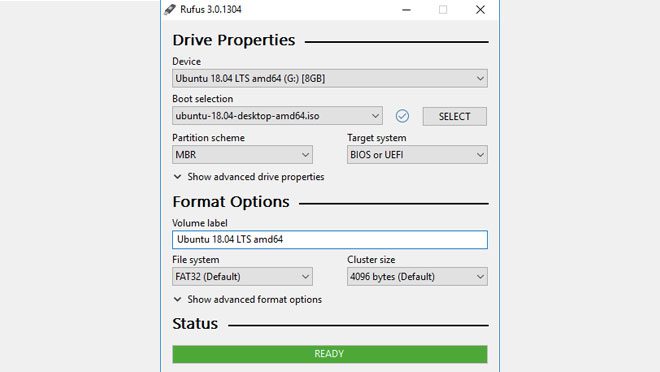
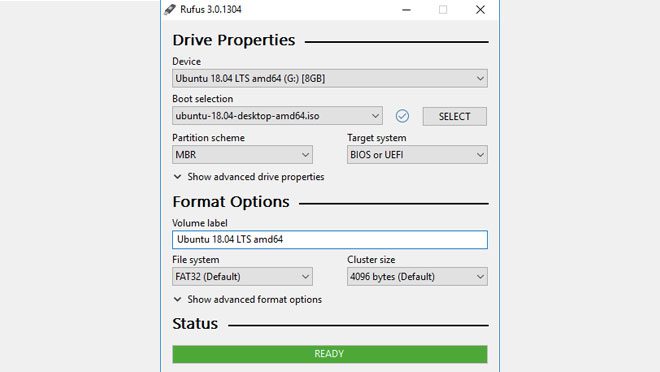
Finally, it is preferred to activate low-level utility. It is a free application for USB flash drive booting. Download Rufus on your computer to have support. It is a small software which converts a basic flash drive into a compact integrated bootable USB. You can work in DOS directly through the bootable USB flash drive. Rufus flash drive is installed easily through 3 quick steps. It doesn’t want you to have the backup from the third-party toolkit.
Conclusion:
I don’t know which tools you’ll choose, but I think these tools are enough to help you, one of the things that surprised me was the iSeepassword WizBurn tool, it only took me 18 minutes to complete the test, and it has simpler steps than the other two tools.




