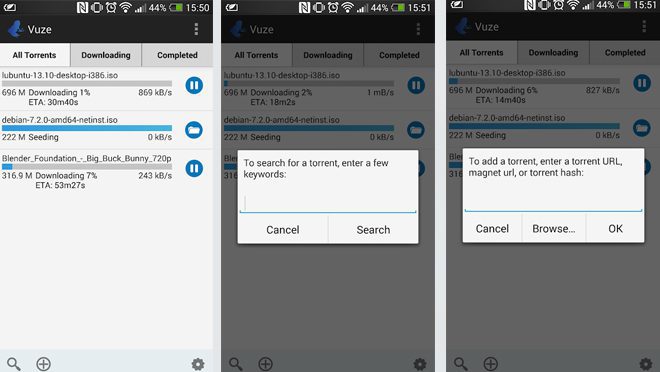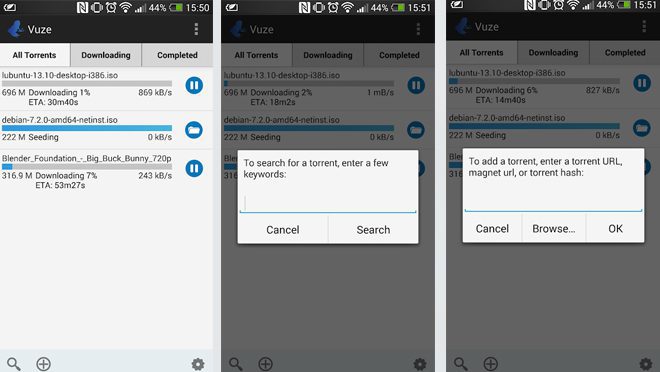Not too long ago, torrents were downloaded exclusively with the computer. Even to download files through P2P programs like eMule. Now, with our small pocket computer called a mobile phone, we can download files without installing heavy programs, without having to be an expert to open ports on our router to access DNS programs.
If you want to download torrent files on your mobile phone, you must follow the guidelines shown here. For this, we offer you five alternatives and five applications to download torrent files on your Android mobile.
From TechGenYZ, we always advise you to stay within the law and download only those files that are free of copyright or with the permission of the author.
Table of Contents
1. µTorrent Downloader
One of the most popular torrent file managers for PC makes its landing in the Android operating system. This application is free; although it contains ads and has a premium version to remove, its download file varies according to many devices. This is around 13 MB.
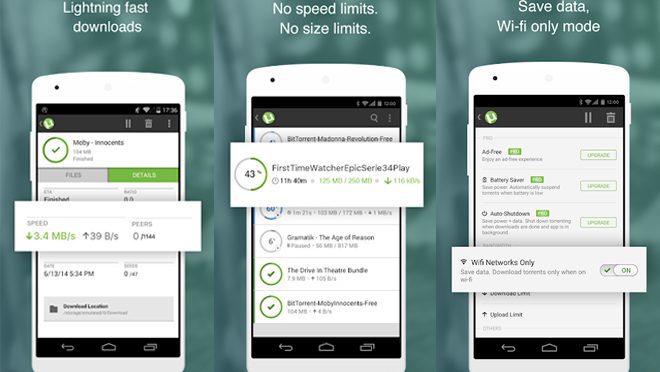
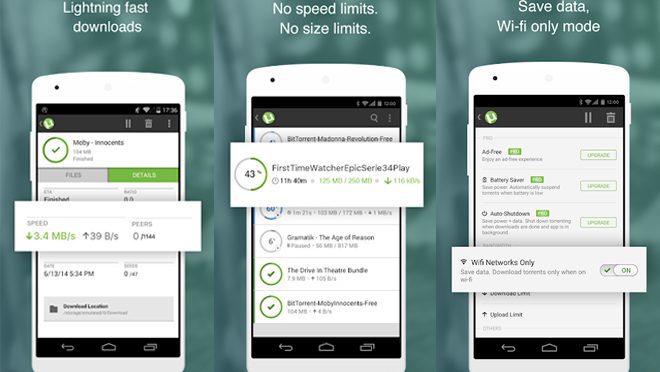
The only thing we have to do is to click on the magnet file of the torrent we want to download (when you see the icon of a magnet, click on it), and it will open directly in the application. It also has a practical torrent search engine from which we can find what we are looking for. In addition, we can match the uTorrent mobile application with the application installed on our PC to manage the files remotely. The torrents to download can also be added through its URL.
In addition, in the side menu, we have the option to ‘discover’ where we can find the most downloaded torrent files of the moment, in case you see the adventurous vein. In the configuration, we can tell the application to only download files when connected to WiFi and limit the download speed and upload of files. In the application itself, we have two shortcuts to our music library and videos.
2. BitTorrent
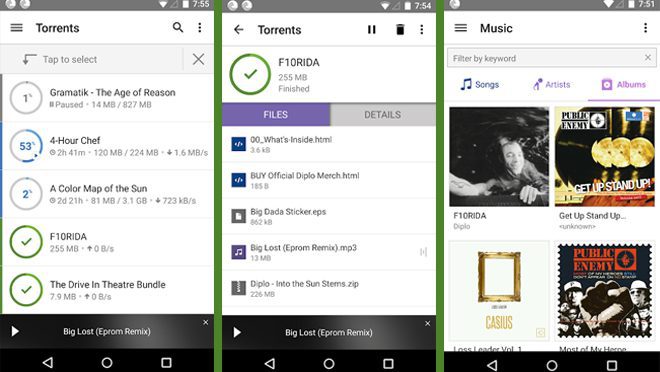
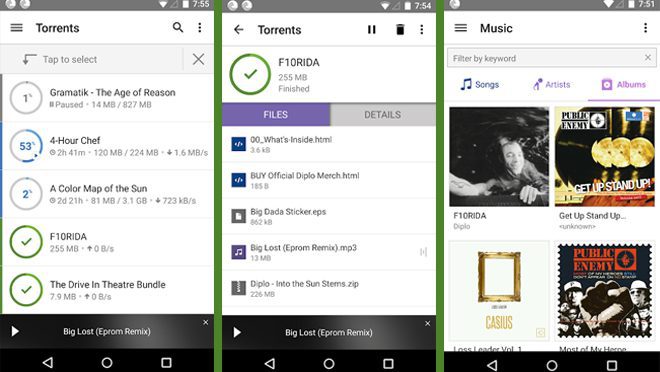
This application is free, contains ads and has a premium version to remove it, and its app download file has a size of 13 MB although it may vary depending on the phone where you do the download.
3. Flud
The best thing about this application to download torrents on our mobile is that you just open it; it offers you the possibility to download the downloads if you are not under a WiFi connection, so you will not forget. Also, unlike the previous two who want to know where you are, it only asks permission to access the file system of your mobile. After these, the application is similar to Offical torrent ones.
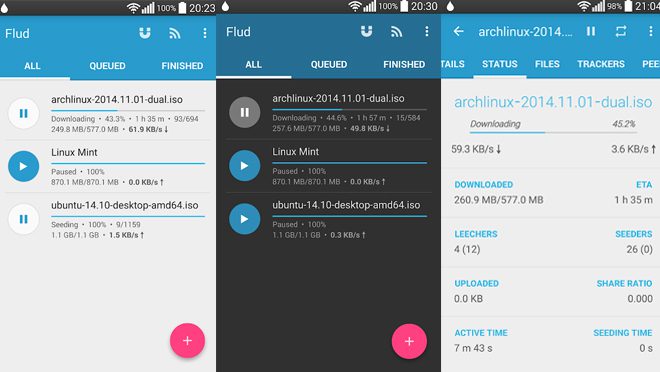
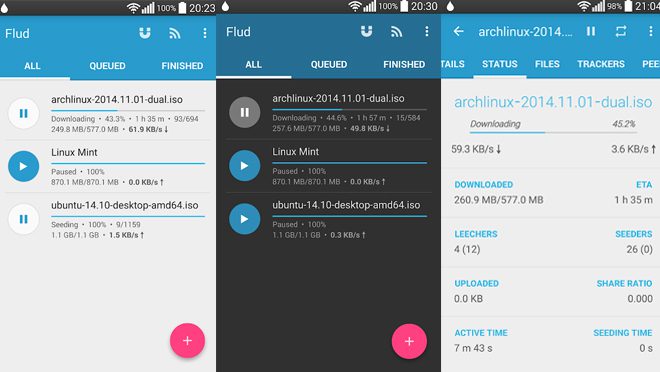
We also have a torrent search engine and a settings section where we can assign a download folder, program the application to run at a specific time, and adjust the bandwidth designated to it … In short, Flud is one of the applications to download more complete torrents we have seen.
In addition, it contains free settings that in other apps are paid. As it automatically turns off the application when the file is downloaded. Of course, we have to support the ads, and we can not pay to remove them (although we can buy its paid version for 1.65 euros). The installation file has a size of 6-MB, although it may vary depending on the phone where you install it.
4. Torrdroid
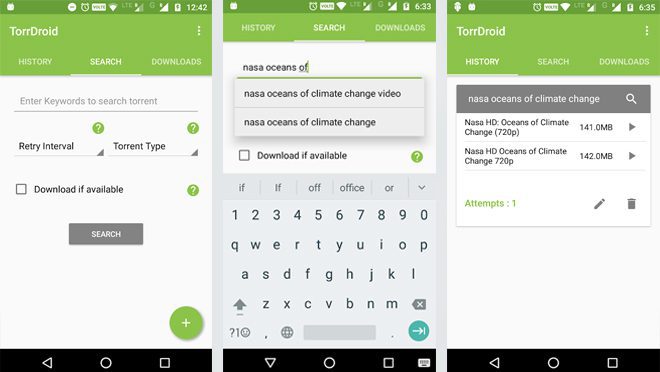
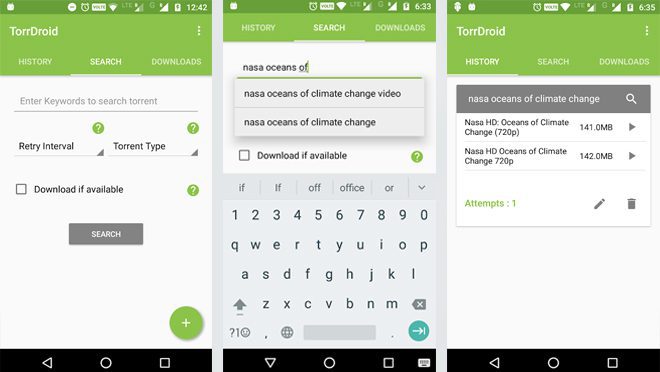
5. Vuze Torrent Downloader