Apple released a new iCloud for Windows 10 app designed specifically for PCs, according to a blog post shared by Microsoft. The new app is designed to enable Apple users to access their iCloud content on their Windows 10 PCs.
The brand new iCloud for Windows app is available in the Microsoft Store for Windows 10 users. The iCloud app will use technology that is similar to Microsoft’s OneDrive’s On-Demand feature; a sporadic collaboration from tech’s two biggest rivals.
The new version claims to be a significant improvement, with more robust features and more reliable syncing—the latter of those has been a common complaint about users of Apple’s previous version. Users can now easily access photos, videos, mail, calendars, files, and other information from their iCloud accounts from their PC or smartphone.
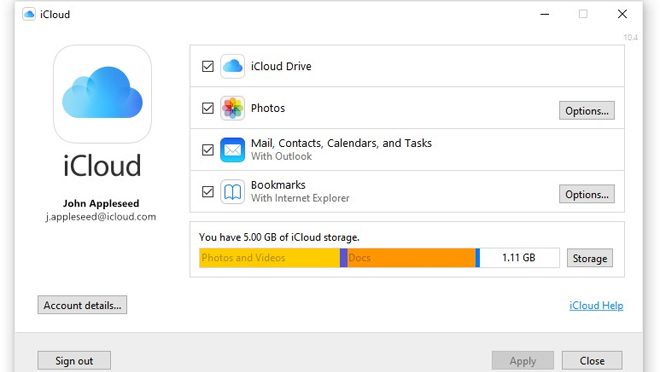
To use the mail, contacts, and calendars feature you’ll need Outlook 2016 or later. But everything else should be accessible to iCloud and Windows users without an iCloud Drive experience for Windows 10 users any additional software. Its cross-platform support has been mediocre, which doesn’t help, so this new version is a welcome update for users who are dependent on the service, provided it addresses users’ complaints.
Apple has set up a support page explaining what iCloud for Windows can do and what the requirements are for using it. All you need to do is set up iCloud on an Apple device first.




