There’s a fundamental truth about the online world that many of us could really benefit from internalizing further. As convenient as it is to shop, communicate, and hang out online, the risk of losing something valuable in exchange for all those modern luxuries increases.
Specifically, a lot of people browsing online put their privacy at risk.
That’s mainly because the network they are using for the purpose of browsing is unsecured. As long as your Wi-Fi is allowing you to browse, it’s easy to assume it’s fine, but it’s not doing nearly enough to safeguard your personal information.
If you want to be certain that your activities can remain undetected, your best course of action is to use a VPN.
What is a VPN and why is it important?
To better understand why you need a VPN for browsing, it is must to know about what it actually does first.
According to Surfshark, a VPN (a virtual private network), is designed to provide you with a secure network by utilizing a public internet connection. It manages to do that in a few ways.
First, VPN offers encrypted connections for you to use. Because those connections are encrypted, it will be extremely difficult and borderline impossible for anyone to gain entry without your permission.
The VPN hides your IP address. You may have probably heard or read some stories about how people have been identified online via their IP addresses. By using a VPN address, you can browse freely knowing that no one will be able to tell that it was you using the network.

Basically, a VPN is intended to keep you anonymous and protected online. If you’re completing some financial transactions or sending messages that contain your personal information, you don’t necessarily want those bits of data spreading out into the ether. The VPN will protect against those things happening.
Lifehack also notes that a VPN can make it possible for you to gain entry into certain websites that impose location restrictions upon visitors. If you’ve trouble trying to make your way into a particular website previously, it’s worth trying out again once you’re using a VPN.
Browsing online is inherently risky because many bad actors are always on the prowl and looking for new victims to attack. You can manage and even effectively eliminate that risk by using a VPN.
Which VPN network should be used?
Now that you know more about the benefits of using a VPN, you’re probably eager to start using one yourself. Of course, the challenge now is finding a reputable VPN provider.
There are many quality options out there to consider and they vary in terms of how user-friendly they can be. If you’re using an Android device, it’s worth taking a closer look at Surfshark VPN.
The beauty of using Surfshark is that it does more than just hide your IP address and grant access to encrypted online connections. With those basic features of a VPN, Surfshark also makes it possible for you to continually navigate online without having to wade through a constant barrage of ads. You can also expect to be protected from the different kinds of malware that pop up online.
Surfshark will also stay out of your way whenever you are using their VPN on Android device. The VPN provider will not be keeping watch over your browsing activities online and they will also refrain from maintaining any logs that contain details of the communications you carry out while browsing.
You should also be able to reach apps and websites that previously didn’t provide access to VPNs by using Surfshark.
Also, if there is ever a time when the VPN connection fails, you don’t have to worry about your personal information suddenly being exposed as a result. Because of the kill switch feature baked into Surfshark, you will be immediately disconnected if the VPN fails and your private information will stay that way.
Surfshark is a good option for mainly Android smartphones and tablets as it can support multiple devices at the same time.
How to set up Surfshark for your Android device
The process of getting Surfshark working on your Android device is very simple and straightforward. You can start by signing up for Surfshark at its official website.
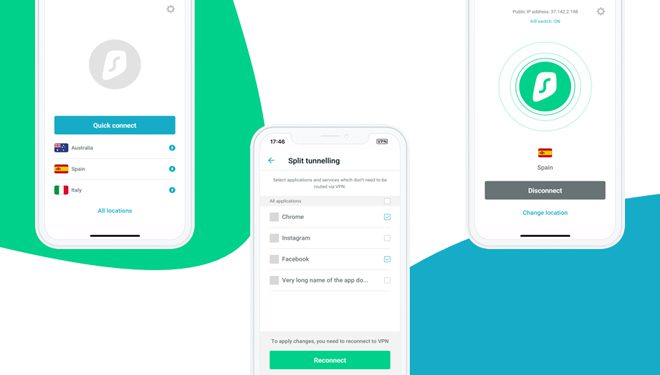
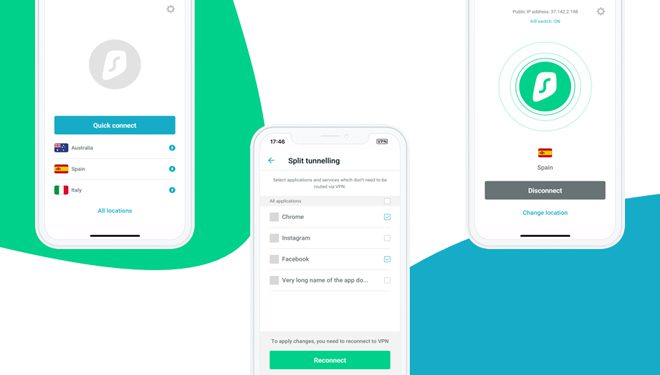
With that initial step out of the way, you can go ahead and download the VPN for your Android device. There’s no need to look far for Surfshark as it’s available via the Google Play store.
After downloading Surfshark, you can now sign in to the network and proceed to connect to a server. From there, feel free to browse as much as you want knowing that you are not at risk for having your personal information exposed.
Ensuring your privacy whenever you are moving online is crucial. The VPN made available by Surfshark will help you accomplish exactly that.




