“Design is the body language of your marketing. Don’t slouch.” – Mark King
Have you ever wondered what sets Harvard University, Lamborghini, Samsung, Microsoft, and Apple apart from their competitors? It’s the creative and brand-compliant designs they use in their marketing campaigns that etch a powerful impression on the target customers’ minds. In a nutshell, amidst cut-throat competition among the businesses of all industries and scale, it is the well-thought-out graphic design that helps you gain credibility and build a unique identity for your brand.
Some big brands have a team of in-house graphic designers to get their work done in a professional manner; however, spending a huge amount of money on hiring a graphic designer is not a cup of tea for many startups and entrepreneurs.
Though it is better to trust professionals to design projects that are crucial for the company’s growth, it does not mean that non-designers can’t make great designs. If you have outstanding imagination, faith in yourself, and willingness to make a little effort, you can make pretty decent designs yourself with the help of the following tools. You can also outsource your design projects to these resources and get them completed within your budget. Have a look!
Table of Contents
1. Visme
Visme is an excellent tool for both – a total novice or a seasoned designer, for creating exceptional visual brand experiences. This platform has a lot to offer to make your work easier.
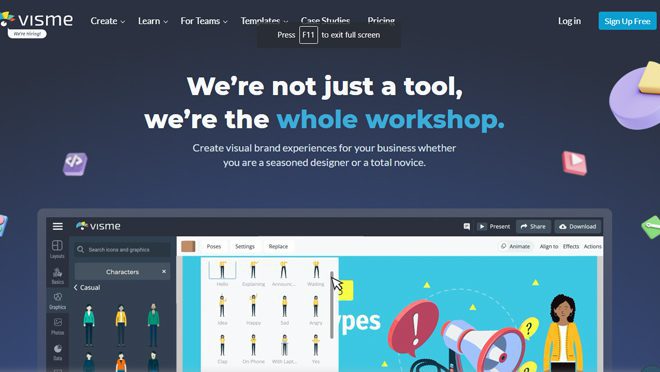
Using it, you can create charts and graphics, infographics, videos, printables, social media graphics, brand documents, and presentations, all without a fuss. Besides designing, you can also store and share your content leveraging this tool.
Pricing:
- Free – Up to 5 projects
- Standard – $15/month, billed yearly
- Business – $29/user/month, billed yearly
- Enterprise – Custom pricing
2. DesignCrowd
Trusted by more than 100,000 businesses, this custom design online marketplace offers more than 26M designs for various categories to small businesses. You can outsource your PowerPoint, business card, logo, icon, infographic, and other design-related work at an affordable price. You can get access to over 500,000 designers from around the globe at a low cost.
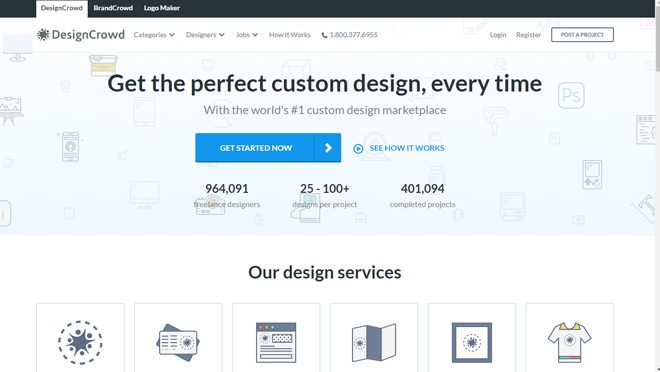
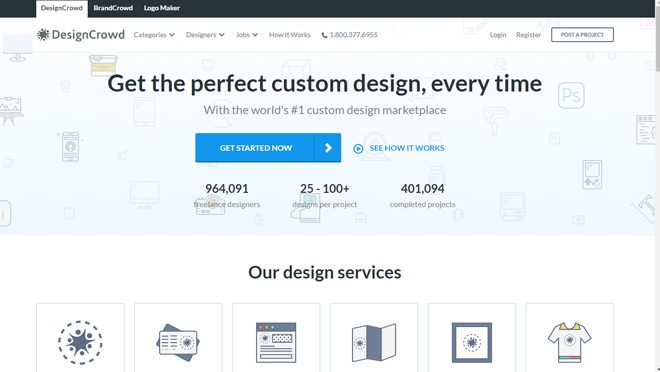
Pricing:
- No subscription fees. No setup costs. Pay for outsourcing as you go.
3. SketchBubble
With a huge collection of 10,000+ Presentation templates having 150,000+ slides, SketchBubble is helping professionals demonstrate their expertise as they adjust to the new normal, i.e., “going remote and virtual.”
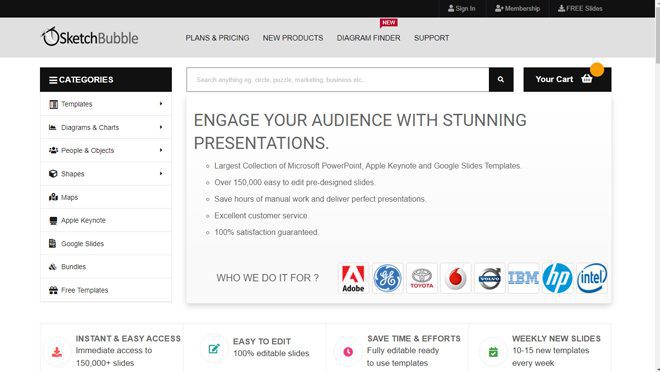
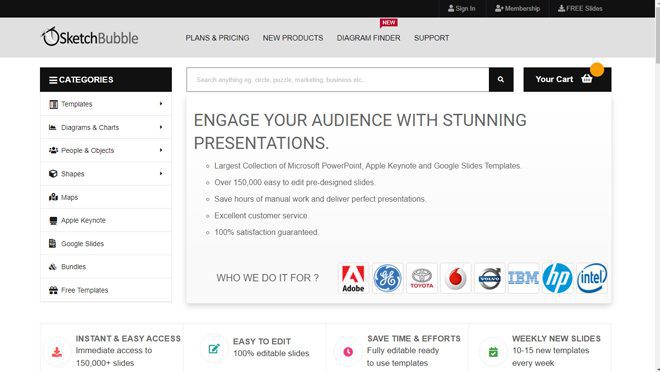
This online platform provides high-quality, professionally designed, and easily customizable templates with well-researched content at cost-effective prices for all major presentation platforms.
Pricing:
- Monthly – $49.95
- Quarterly – $99.95
- Yearly – $199.95
4. Canva
With an aim to empower the world to design, Canva offers hundreds of design layouts and templates to put across their message via amazing presentations. You can either choose from more than 1 million of Canva’s stock images or design your own graphics without any hassle.
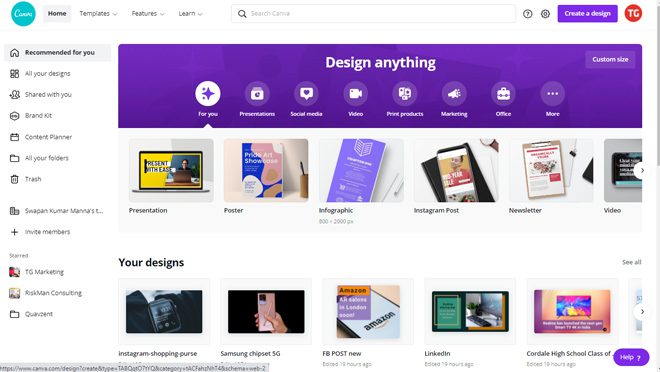
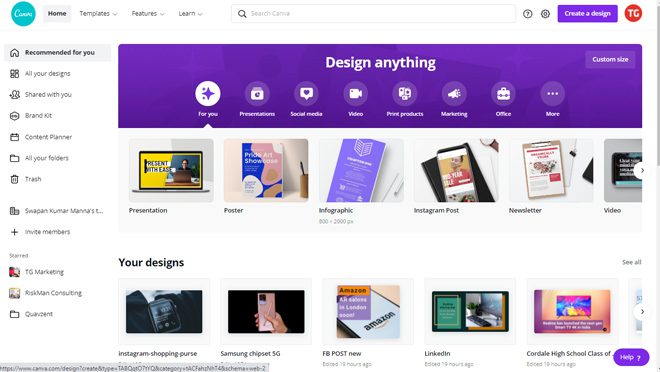
Moreover, while designing presentations, you can drag and drop different design elements, adjust fonts and text, and add filters to images. In addition to presentations, Canva offers various designs of brochures, flyers, posters, logos, etc.
Pricing:
- Basic plan – Free
- Pro – $12.99/user/month
5. Freepik
Bring your ideas to life with the creative PSD, stock photos, illustrations, and vector designs offered by Freepik. It offers over 4.5 million high-quality graphic resources which you can use in your ads, magazines, presentations, banners, web, etc. You can easily mold the designs as per your project’s requirements.
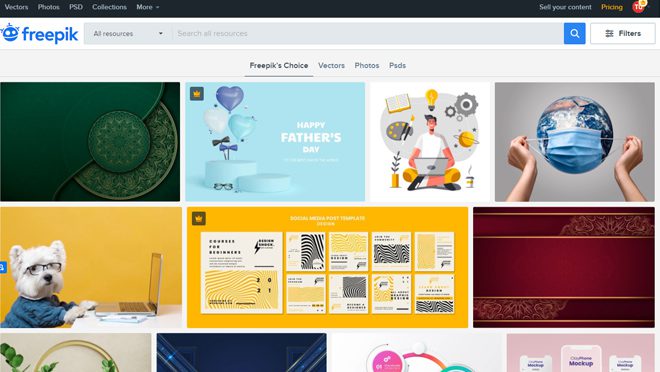
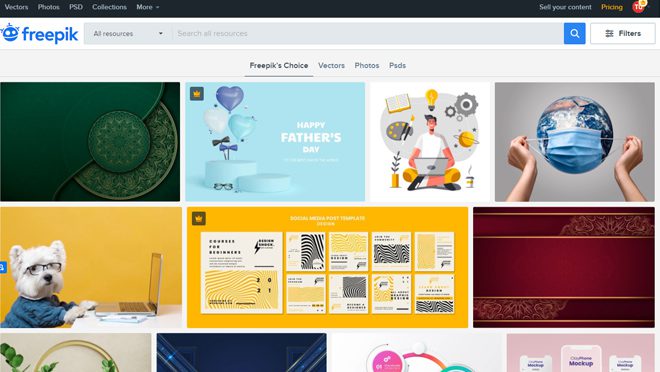
Pricing:
- Monthly premium – 6.99 EUR
- Annual premium – 44.99 EUR
6. Pixabay
Backed by a vibrant community of creatives, Pixabay offers more than 2.3 million high-quality and royalty-free videos, stock images (illustrations, vector graphics, and photos), and music. You can use these graphics on social media platforms, presentations, websites, and more, and make modifications to the content if required.
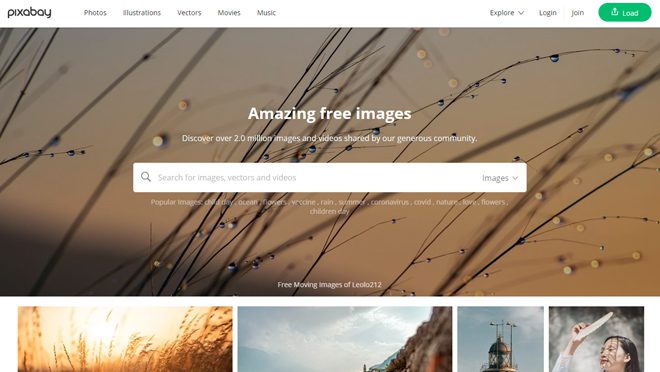
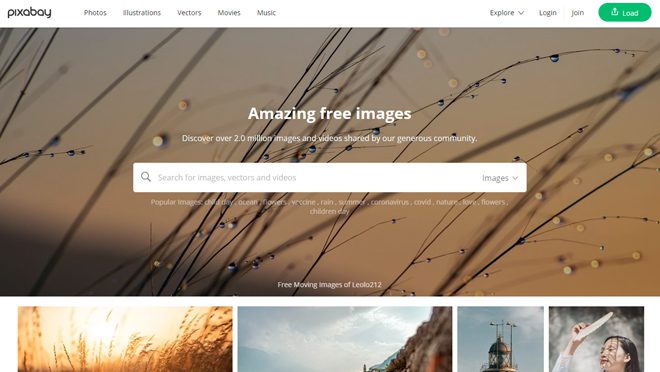
Pricing:
All content on Pixabay can be used for free for noncommercial and commercial use across digital and print (except those mentioned in “What is not allowed”) without giving credit to Pixabay or contributors.
7. Unsplash
Powered by a community of more than 210,000 photographers, Unsplash offers you more than 2 million free high-resolution images for all categories, including business and work, health and wellness, arts and culture, spirituality, and more. You can use these images for creating artwork, mockups, presentations, etc.
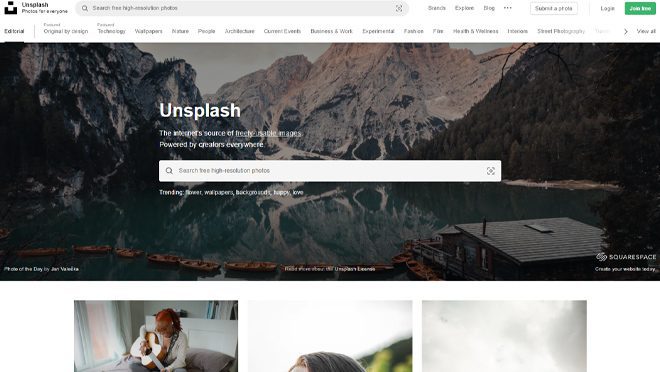
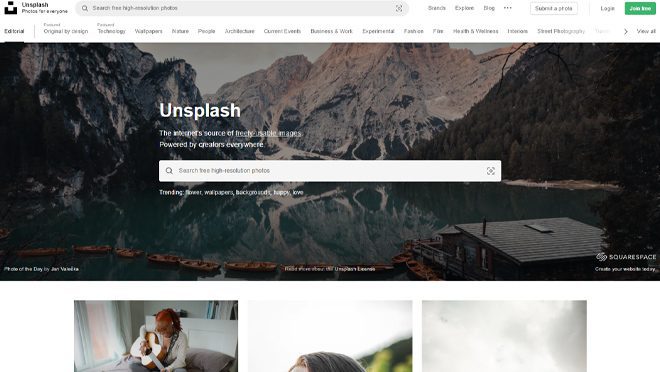
Pricing: Unsplash grants you a nonexclusive, irrevocable, global copyright license to download, modify, copy, distribute, and use photos from Unsplash for free. You can also use the images for commercial purposes without seeking permission from Unsplash or the photographer.
8. Stencil
This online graphic design tool enables entrepreneurs, business owners, bloggers, and social media marketers to create images easier and faster than ever before. Featuring 3,100,000+ icons and graphics, 1,300+ editable templates, 3,450+ Google web fonts, and more than 5,000,000 royalty-free stock photos, Stencil offers you everything you need to design amazing graphics quickly.
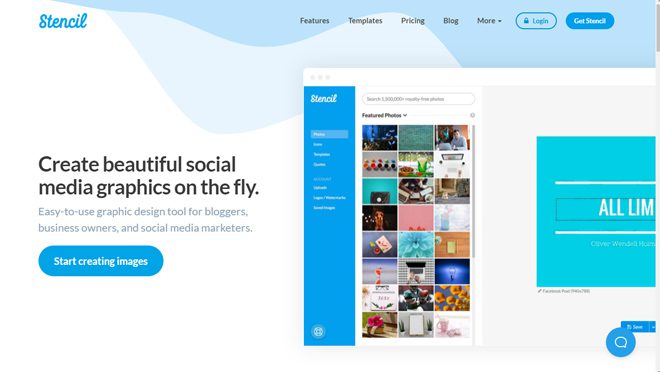
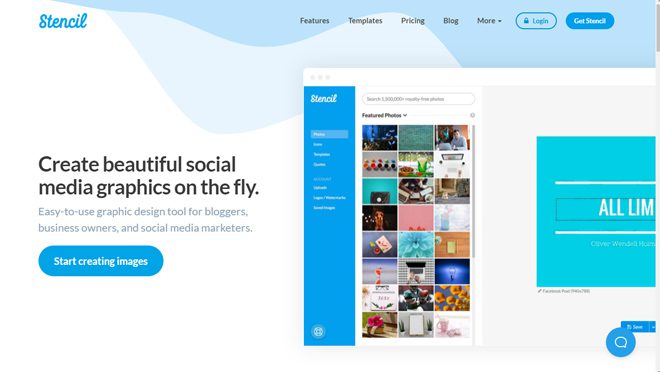
Pricing:
- Free for the Hobbyist
- Pro – $9/month
- Unlimited – $12/month
9. BeFunky
Making photo collages, creating graphic designs, and editing photos without any technical expertise or special skills is extremely easy with BeFunky. With this tool, you can batch edit photos, retouch portraits, remove background, crop and resize photos, and perform a lot more tasks. It encourages you to identify your own unique self and try something different against conventional.


Pricing:
- Monthly – $8.99
- Annually – $4.99
10. PicMonkey
With hundreds of gorgeous fonts and 9,000+ customizable vector graphics and textures, PicMonkey allows you to create stunning images for your important business campaigns and personal projects. You can choose from the huge collection of templates or pre-sized canvas and make them your own by swapping in your own text and images.
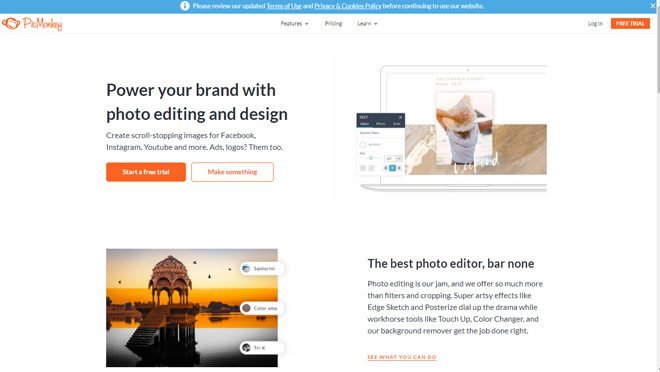
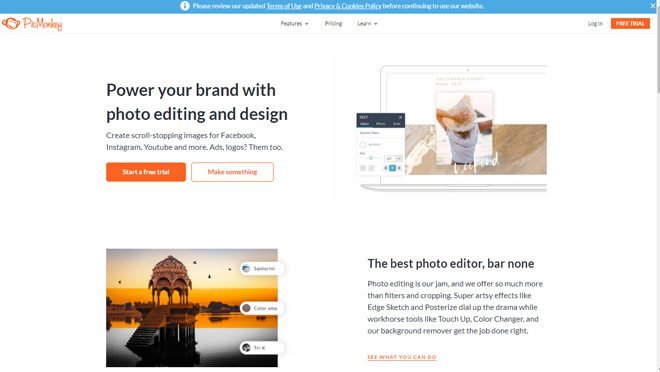
Pricing:
- Basic – $7.99 USD
- Pro – $12.99 USD
- Business – $23.00 USD
Conclusion
Having great graphic design tools and resources at your disposal lets you flaunt your creativity and make better designs more efficiently and quickly. However, with so many options available off-the-shelf, finding the one that best suits your business and design requirements is indeed a herculean task. We have made an effort to make your work a little bit easy and save you time by providing a list of the top 10 tools. Hope it helps!
Do you have any other design tools on your mind? We would love to know your suggestions; do write in the “Comment” section. And if you find the blog post insightful, share it on your social media handles.




