Although we use it regularly in our personal lives, enforcing an effective eCommerce social media strategy is still very tough for many business owners. When it comes to sharing something in a personal account, there is no pressure to generate sales or engagement.
However, when dealing with social media for a business, the pressure of doing the “right” thing increases. What to post? When to post? Where to post it? How do you generate engagement? These are just some of the most common questions posed by businesses on a regular basis. The answer is in the strategy. It’s the roadmap that will guide all your endeavors and track your performance.
Luckily for you, we have compiled a list of the top 12 tips to help create a social media strategy. Use them to optimize your existing strategy or create a brand new one! Let’s get started.
Table of Contents
1. Learn about your followers for eCommerce Social Media Strategy
If you already have a social media account with any sort of level of engagement, you can already start learning about your followers. This is the backbone of your whole strategy. Without a deep understanding of the users already engaging with your content, you won’t be able to craft messages that influence them to make a purchase.
One of the easiest ways you can learn from your followers is by using the handy tool Audience Insights. You’ll be able to find it in the Facebook Business Manager under Plan> Audience Insights:
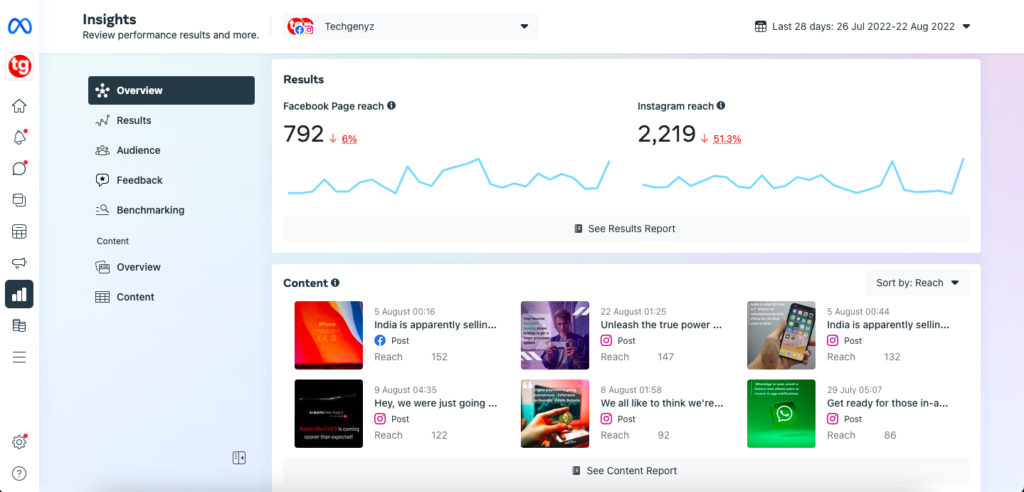
There, you’ll be able to get a full report of people connected or not connected to your page. There’s a bunch of data, such as demographics, location, household, purchases, and more.
2. Create and test different audiences
Even after analyzing the Audience Insights report, you won’t be able to fully grasp the extent of your target audience until you test different ones. Testing will also help you discover new target audiences that may not have even been considered.


Start testing by creating campaigns for different targets. I like to start with the basics and then get more creative. For instance, if you’re selling shoes, the first basic target might be people interested in shoes. Then, you can venture into more creative options, such as targeting users with different incomes, interests, and behaviors. As a best practice in your eCommerce social media strategy, make sure to pair multiple detailed targeting options to produce the best results.
3. Test different post formats
A big bulk of your social media work will be posting regularly. By testing different post formats, you’ll be able to find what resonates with your audience and stick with it. There are many different types of formats you can use:
- Videos
- Slideshows
- Reels
- Stories
- Single images
- Carousel – images and/or videos
- Long copy vs. short copy
Maybe your audience will engage more with short, snappy copy, or maybe your product needs more copy to explain its true value. Only by testing different formats in your eCommerce social media strategy, you will be able to find out what works.
4. Automate your posts
Use automation to your advantage to plan posts ahead of time and publish them in a timely fashion. It will take the guesswork out of everyday posting and help you visualize your whole eCommerce social media strategy in a snapshot. You’ll also be able to prepare your team ahead of time to keep an eye on and respond to any engagement on posts.
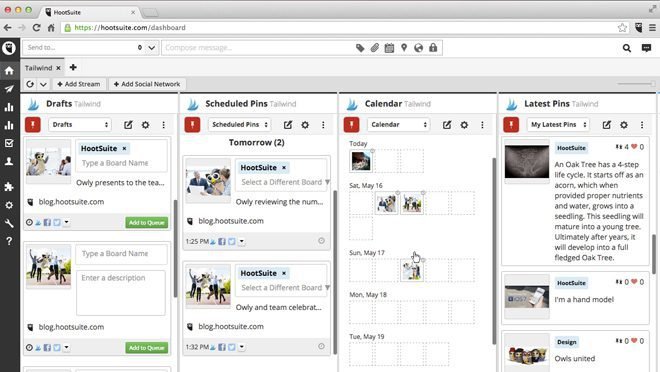
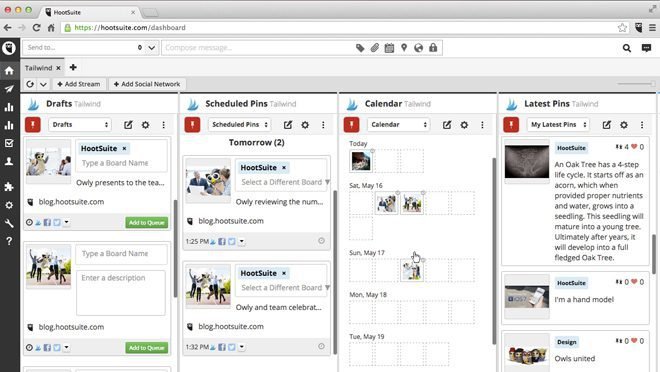
Use social media tools such as Hootsuite, Buffer, or Adobe’s social planner to schedule social media posts. Test different days and times to find the best-performing ones.
5. Keep an eye on your competitors
To surpass your competition, you first have to know what they are doing and how they are doing it. Many online tools can help you to track your competitors, such as Social Mention or Topsy. Find out what people are saying about the brand and how they are trending.
Another useful tool that is many times underused by marketers in their eCommerce social media strategy plan is Facebook Insights. Not to be confused with Audience Insights, this Insights section is located in the Insights section of the Facebook page.
Towards the bottom, there’s a section called Pages to Watch, where you can add your competitor’s Facebook pages to keep an eye on their likes, posts, and engagement.
6. Allocate a budget for Ads
Social media has become a very pay-to-play platform. Gone are the days when organic posts from businesses were given the same weight as posts from friends. For instance, thanks to some Facebook updates, getting any type of visibility is tough unless it’s paid.
Therefore, your eCommerce social media strategy plan must include a budget to run ads. Some of the best-performing campaigns I usually run are collections, remarketing, and clicks to conversions. I especially like to use the new collection format that allows you to showcase products better than before.
7. Stay updated with social media changes
Social media platforms are constantly changing rules and making updates that can potentially affect the performance of your page, posts, and campaigns. It’s important to stay up to date with these changes to avoid a decrease in performance or missing out on a new feature that can work as a competitive advantage.
One of the easiest ways to ensure you’re always up to date is by setting up Google Alerts. You can set it up to receive alerts every time there is a major social media update.
8. Stay up to date with trending events
Staying up to date with current events will allow you to join already engaged conversations about a particular subject. In that way, you’ll get a chance to start a conversation with potential customers and increase brand awareness.
On Twitter, you can easily detect trending subjects by taking a look at the trending hashtag section. Also, check you can eCommerce social media strategy plan calendar in advance and schedule posts for special days. Even the most seemingly trivial special-day celebrations can be used as fuel to showcase your brand and your personality. For instance, see below how Hello Kitty used “National Bake Cookies Day” to showcase their brand on Twitter.
9. Connect your eCommerce store with social media
Social media is not only useful for finding potential customers; it can also help provide a unique customer service experience. For instance, there are many companies using Facebook Messenger to provide package tracking information. Also, more and more eCommerce businesses are using Messenger as an ordering tool, powered by automated bots.


The best part is that you don’t need to be social media savvy to get this implemented. Many apps out there, like order status for Messenger, plug your Shopify store into your account. Then you can send all your customer update notifications through Facebook Messenger.
10. Engage with your followers
Your eCommerce social media strategy should have a section discussing ways to stay engaged with your followers. Start by defining a schedule to review and post comments or direct messages. In that way, you’ll make sure to engage with users who are already trying to engage with you.
Then brainstorm ways to encourage users to engage in new conversations with your brand. Maybe you can create a post asking for your followers’ opinions or have a piece of content that is so good that it becomes share-worthy.
11. Analyze your performance
What better way to optimize your overall performance than to learn from mistakes? Analyzing your performance will allow you to catch any potential opportunities or failures. Make sure your pixel is well-implemented on your site, and you’re tracking conversions.
Also, make it a point to track other events separate from the ultimate goal of conversions. For instance, I like to track “add to cart” events to measure the target user’s interest in my products. Not everyone is going to be ready to make a purchase at the first touch point. Therefore, tracking add-to-cart events will allow you to properly give credit to campaigns that contributed to the path to conversions.
12. Consider trying new channels
Every business is on the main platforms – Facebook, Instagram, and Twitter – which makes it a super competitive environment. So, to reduce this competition and give your brand a competitive edge, try using a new social media platform that is not as saturated as the rest.
For example, Snapchat is the ideal platform to try since it has been shifting into a more business-oriented platform. Just make sure the new social media platform you try matches the settings of your ideal target audience to guarantee you’re not talking to the wrong audience.




