Isn’t Microsoft made Windows users see the entire realm under a screen with Microsoft 365? Perhaps, there won’t be any options other than blowing up the green button, not with a keenness. To make it more convincing or attainable for users, Microsoft has made things more explicit by making the OneNote app for their Windows devices.
The Redmond tech has officially rolled out the OneNote app on Windows on the Microsoft Store, preferring Users to find and install the free note-taking app. Moreover, this is not a new app; it is the same old OneNote app. Unwittingly, if you’re a Windows 10, you won’t be able to get a free OneNote app if you haven’t downloaded it earlier; the app will not go anywhere if you already have it on your device.
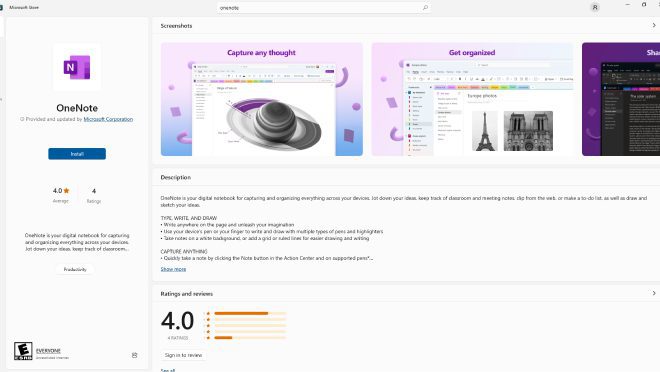
Microsoft is retreating the OneNote for Windows 10 app from Microsoft Store, and users will not receive any features updates for the app. The company intends to blend OneNote for Windows 10 and OneNote app on Windows into one single app in the future. Users would instead switch to OneNote on Windows since they will not receive any new features update for Windows 10. Howbeit, the company, will not swap the OneNote Windows 10 app.
But you can get off the Windows 10 app after installing the OneNote app on your Windows device. If you wish, you can also retain both. Then comes the bug you needn’t fix, but the company has to; if you have installed the OneNote app on Windows from the official Microsoft website, it can still be shown in the Microsoft Store for download. Albeit, both tell the same voyage.
Microsoft has confessed that this is a bug, and they plan to fix it. Are you perplexed about what OneNote app you are currently working on your PC? The company has given a method to figure it out. Open the OneNote app and check if you have the “File” menu. If you have this menu, you are using the OneNote app on Windows. Otherwise, you are using OneNote for Windows 10 and should also see “OneNote for Windows 10” on the title bar.




