Enhance Video Quality
When uploading the video on any social media platform, you’ll need to be careful about that social media platform’s dynamics.
For instance, if you’ve created a video in low resolution and intend to upload it to your Instagram account, your audience won’t like the video.
So what do you need to do in this situation to make your video attractive and engaging? You can enhance the video quality of your content to make it relevant and stunning.
Luckily, we’ll reveal the mind-blowing ways in this post that will help you enhance the video quality of your content with ease.
Part 1: Use HitPaw Video Enhancer to Enhance video quality
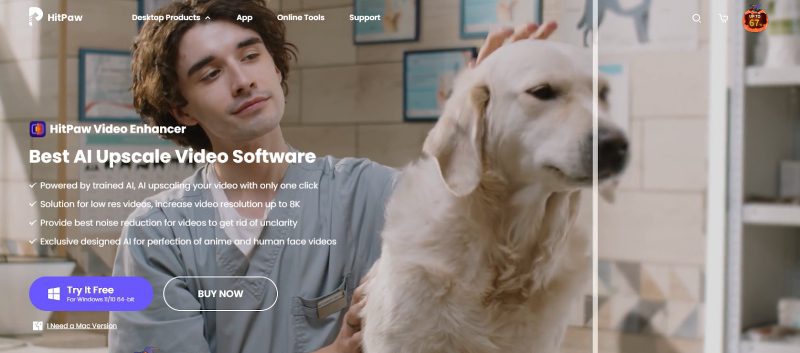
HitPaw Video Enhancer, hand down, is one of the best video quality enhancers you’ll ever find on the market. The best thing about this tool is that you can improve the quality of your old video, making it a flexible and intelligent video enhancer.
On top of that, HitPaw Video Enhancer has three brilliant Al models that empower you to improve video quality differently.
Moreover, this video enhancer supports 30+ video formats, and you can also enhance the video quality of multiple video clips simultaneously.
Important, HitPaw Video Enhancer also offers an effortless user interface to ensure you don’t face any issues when improving the video quality.
Features
- It helps you increase your video’s resolution up to 8K
- Enables you to reduce the noise from your video
- You can enhance the video quality of multiple videos simultaneously
- It comes with Al-powered video enhancement technology
- It has three brilliant Al models, including General Denoise, Animation, and Face Model.
- HitPaw Video Enhancer offers an intuitive user interface
How to enhance the quality of your video using HitPaw Video Enhancer?
Step 1:
To start with, you’ll need to navigate to the official website of HitPaw Video Enhancer and then install the software. Next, start the program to proceed ahead.
Step 2:
Tap on the ”Choose File” icon and then import the video you’d like to enhance the quality.
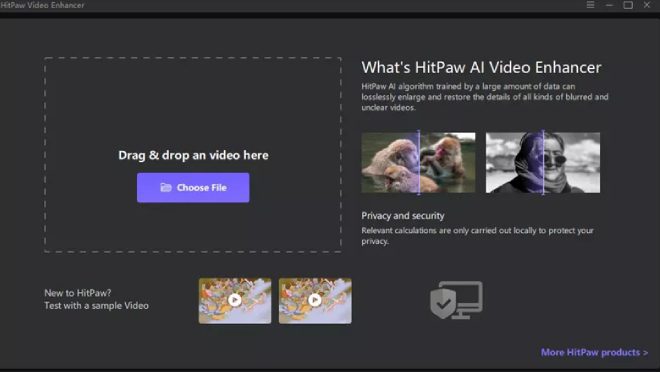
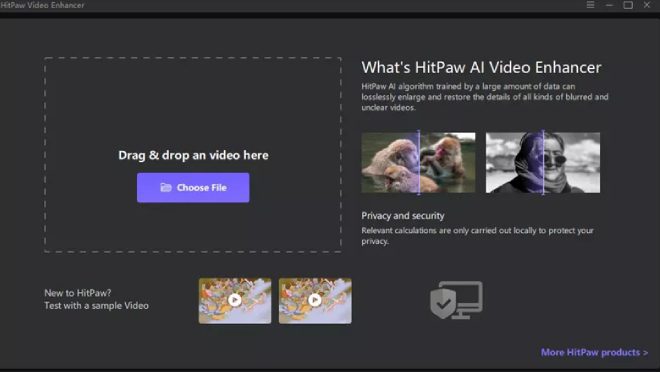
Step 3:
Select any AL model you’d like to use, as you can select the General Denoise, Animation, and Face Model from there.


Step 4:
After adding the Al model, you’ll need to preview the changes, and if you think your video’s quality has improved significantly, you’ll need to tap on ” Export” to start downloading the video to your PC.
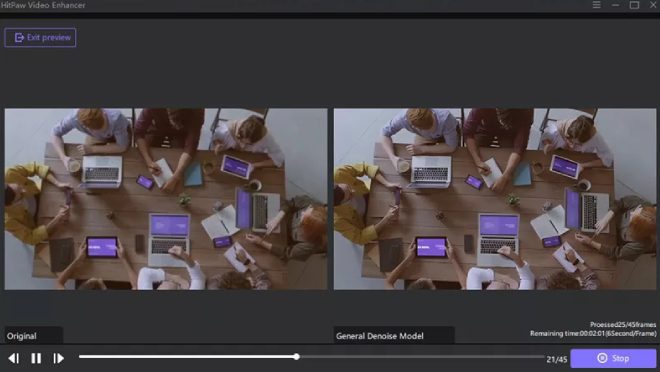
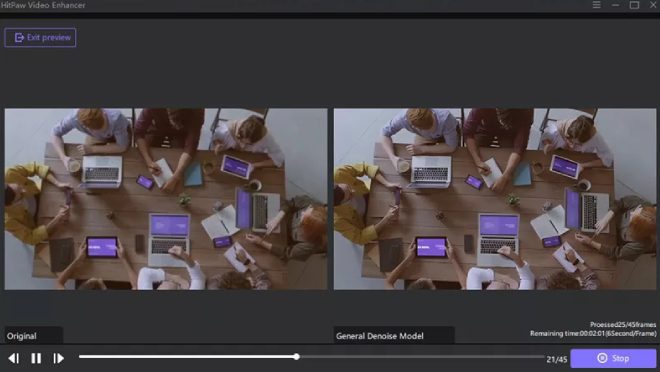
Part 2: How to enhance video quality with other enhancers
Apart from using the HitPaw Video Enhancer, you can also use some additional tools to learn how to enhance video quality.
Adobe Premiere Pro CC
Adobe Premiere Pro CC can be an appropriate video quality enhancer app that empowers you to improve the overall quality of the video.
However, the Premiere Pro CC interface can be a bit difficult, especially if you’re using the software for the first time. But, if you master the art of using Adobe Premiere Pro CC, it won’t be a bad option to improve video quality.
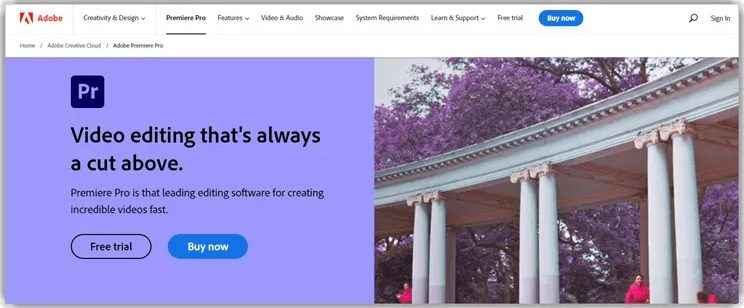
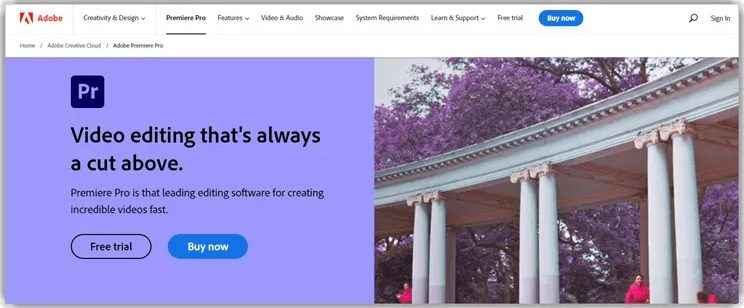
Features
- It helps you extend the editing platform
- Allows you to handle curve adjustment ls
- Automatically reformat your videos
- It enables you to enhance video quality
PowerDirector
If you’re struggling to find a worthy enhanced video quality app, you might go for the PowerDirector.
Using PowerDirector, you can create objects and customized shapes for your video. On top of that, PowerDirector also comes with a slightly easier user interface than Premiere Pro CC, but it has been noted that it can tinker with the sound of your video.
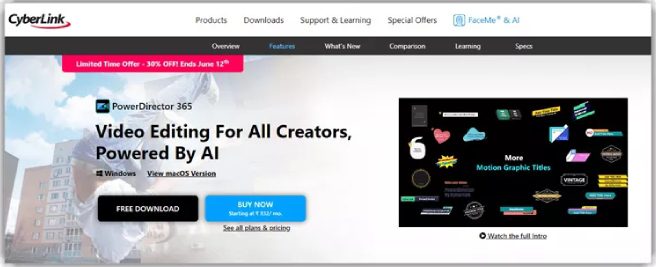
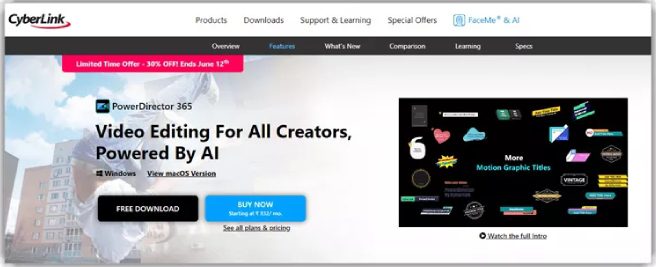
Features
- It helps you import 8K videos.
- PowerDirector is a free video enhancement software that makes it simple to improve your video’s quality.
- It comes up with the brilliant ready-made templates
- It offers fast and slow-motion effects
Pinnacle Studio
Another stunning video quality enhancer app that stimulates improving the quality of your video is Pinnacle Studio. This tool has all the ability in the world to modify your video and make it look stunning and brilliant.
Using this tool, you’ve got the chance to stabilize shaky videos, meaning you can prepare the videos for uploading on your social media.
To enhance video quality, you’ll need to install the software and upload the video you’d like to improve. Next, select the effects you’d want to add to your video.
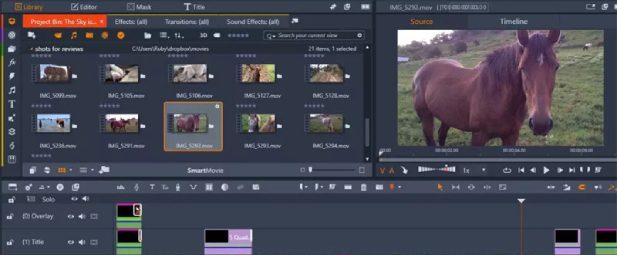
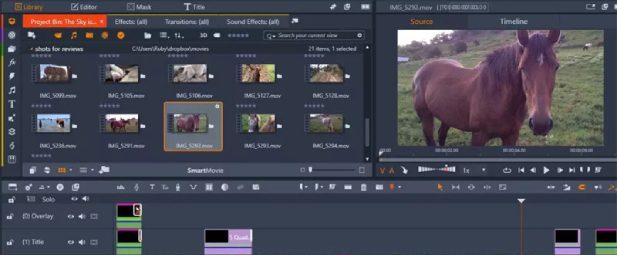
Features
- Allows you to turn the video into 4K and HD format
- Enables you to crop, edit, and zoom videos
- Perform other editing operations on your video
Final Cut Pro
Many people don’t rate Final Cut Pro as a reliable video quality enhancer, but you shouldn’t take too many notes from what people say.
It isn’t a bad tool to improve the quality of your video and make it upload on Instagram or another platform.
Although Final Cut Pro offers an easy user interface, many people have complained about this tool providing a slightly difficult interface to many people’s liking. So, you might try Final Cut Pro if you want to try out some tools to enhance the video.
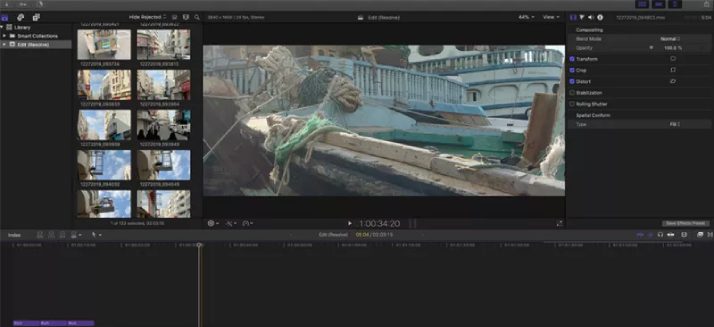
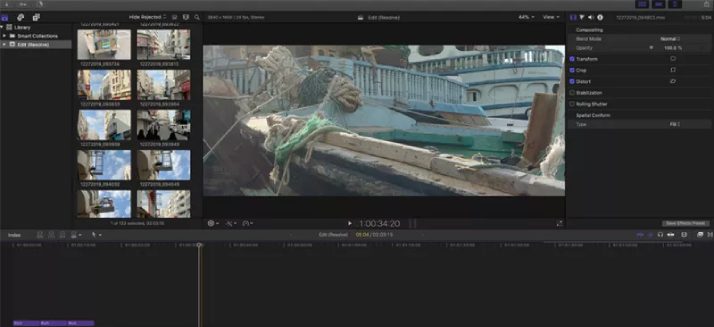
Features
- It offers an intuitive user interface.
- Upload HD and 4K videos
- It helps you add various effects to your video
- Improve video quality with ease
Note:
All the video quality enhancers reviewed in this post are worth a try, and you should test these tools. However, the main thing about a video quality enhancer app is the ability to improve your video’s resolution and sound. Luckily, HitPaw Video Enhancer seems to be ticking all the boxes and is the most recommended video quality enhancer.
Conclusion
If you don’t know how to enhance your social media content’s video quality, you must take important notes from this post.
We’ve mentioned the 5 breathtaking ways to help you know how to enhance the quality of your video.
Of all the methods we’ve come up with in this article, opting for the HitPaw Video Enhancer is the best way to go.
It is one of the most remarkable video enhancers that make it pretty simple to enhance video quality.




