Table of Contents
What is Spotify?
Spotify is a home to music lovers all over the world. With Spotify, you can listen to unlimited songs whenever and wherever. It offers an extensive library of 82 million songs, 3.6 million podcasts, and 4 billion user playlists.
The premium version of Spotify lets you download songs to listen to on the go. But if you’re a free user, you’re probably unable to download songs. Here, Spotify music converters come into play to help you convert music from Spotify to mp3.
In this article, let’s take a look at some of the powerful ways to convert Spotify to MP3.
1- HitPaw Video Converter
In the list of Spotify music converters, the HitPaw Video Converter is at the top. It is beginner friendly with an easy-to-use interface. It is a reliable and safe converter with zero risks.
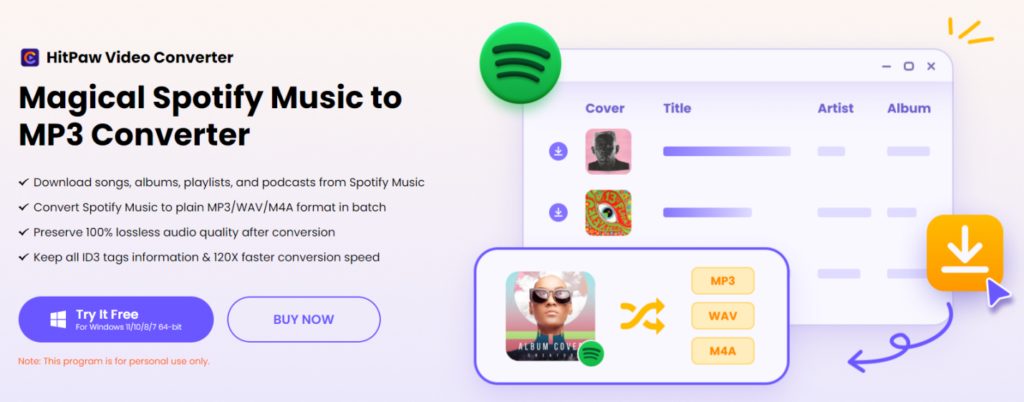
As Spotify tracks are encoded in OGG Vorbis format, they cannot be extracted from other music players. HitPaw Video Converter overcomes this barrier and provides you with DRM-free and error-free audio.
With its fast and efficient technology, you can convert songs in bulk. It takes a few clicks, and you can save music permanently from Spotify.
Features:
- 100% lossless conversion of tracks from Spotify to mp3.
- Conversion to MP3, M4A, AAC, AC3, AIFF, AU, and WAV formats.
- The converted music is playable on any device.
- ID3 tags are editable and preserved.
- With the title, artist, Track ID, and album artwork retained, the organization is easy.
- 120X faster conversion.
- The converted track keeps its original quality.
- Batch conversion of songs.
- Built-in advanced hardware and GPU acceleration technologies.
Pricing:
HitPaw Video Converter offers a free trial run with some limitations. To avail of the full features, HitPaw Video Converter has three different payment plans.
1 Month: $19.95
1 Year: $39.95
Lifetime: $79.95
2- AudFree
The AudFree music converter is another Spotify downloader MP3 tool. It is a professional audio converter tool for both Windows and Mac. It enables the offline availability of music tracks by converting them from Spotify to compatible formats.


The AudFree Spodable is a decoding and recoding technology. It can convert songs, podcasts, audiobooks, and playlists from Spotify to mp3. It helps you make full use of Spotify services.
Features:
AudFree provides its users with the following facilities:
- Music conversion at 5X speed.
- Zero loss of audio quality during conversion.
- Audios are downloadable in MP3, FLAC, WAV, M4A, M4B, and ACC formats.
Pricing:
AudFree offers free and paid versions. It has three purchase plans for its users:
Monthly: $14.95
Quarterly: $29.95
Lifetime: $79.95
3- Allavsoft – Video and Music Downloader
Allavsoft is dedicated to becoming the best and most professional Video Downloader and Music Converter to download and convert all media files to any video or audio format on Mac or Windows. With Allavsoft, you can download any online movie or music files from various media-sharing websites like eHow and etc.


The software also allows you to download as well as convert any web video and audio files to any popular video or audio format.
Features
- Batch download and convert
- Preview and playback downloaded video files
- There is a built-in video player in Allavsoft for us to preview and playback the downloaded video files.
- You can pause and resume downloading at any time. It is very convenient to use.
- You can set automatically shut down the computer after all the download tasks are finished.
- If you have many videos to download and want to leave your Windows on, download them.
Pricing
Windows: Free & $19.99
Mac: $19.99
4- TunesKit Spotify Converter
In the race for Spotify music converters, TunesKit is another amazing way to enjoy the music at full beat. With TunesKit, you can download mp3 from Spotify’s vast music library for offline audio streaming.
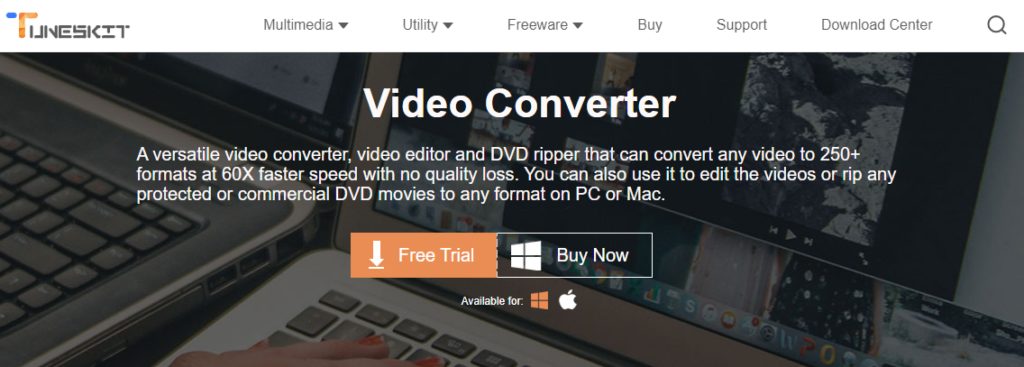
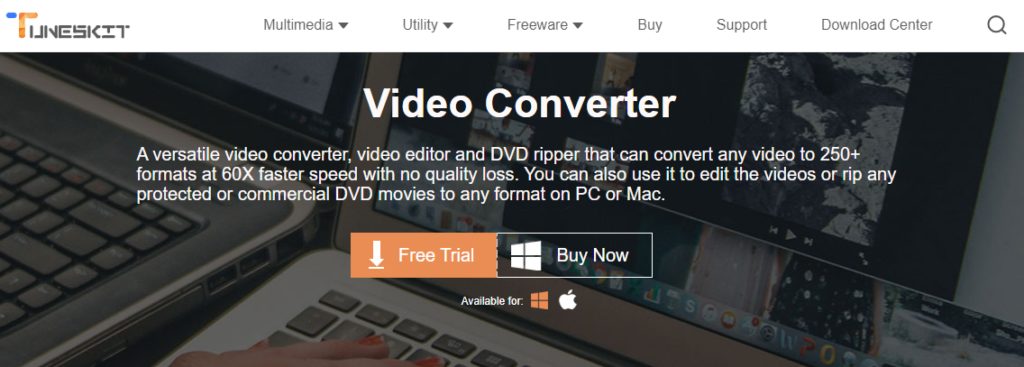
The free Spotify program is limited in its use because of internet availability. TunesKit lets you download any songs from Spotify to your PC.
It is relatively easy to use as its interface is user-friendly. You can copy and paste the Spotify music link into the research bar and let the app do its work. Then click the convert button and have your audio in any format in a few seconds.
Features:
TunesKit has the following features to offer:
- The audio tracks are recorded in high-quality.
- It has a multi-track audio recording for Spotify.
- Preservation of ID3 tags.
Pricing:
Alongside a free trial, TunesKit has three purchase plans:
Annual Plan: $39.95
Monthly: $19.95
Lifetime: $59.95
5- AllToMp3
As its name suggests, AllToMp3 converts audio from platforms like Youtube, Deezer, and Soundcloud to mp3. It also fulfills the role of Spotify converter to mp3. It supports Spotify music and playlists.
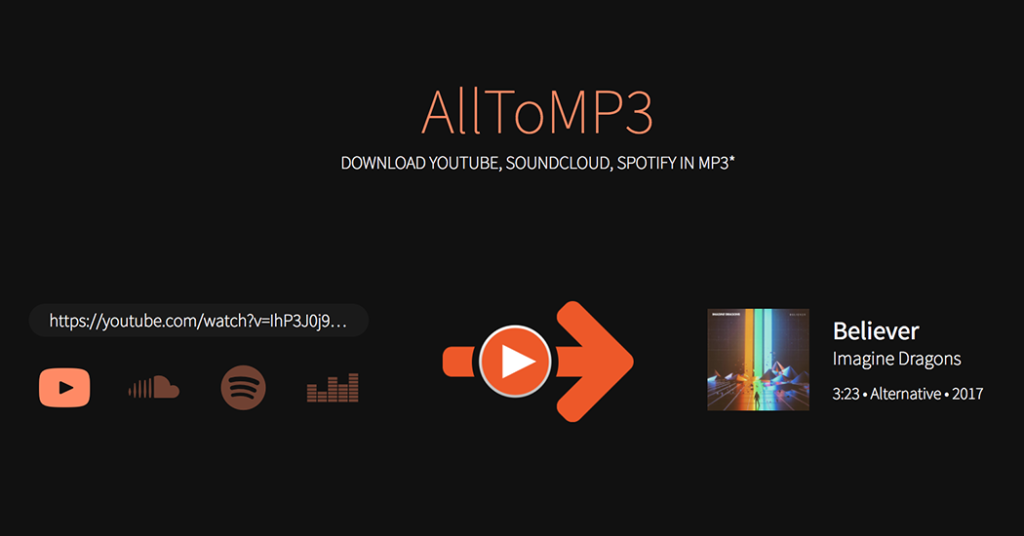
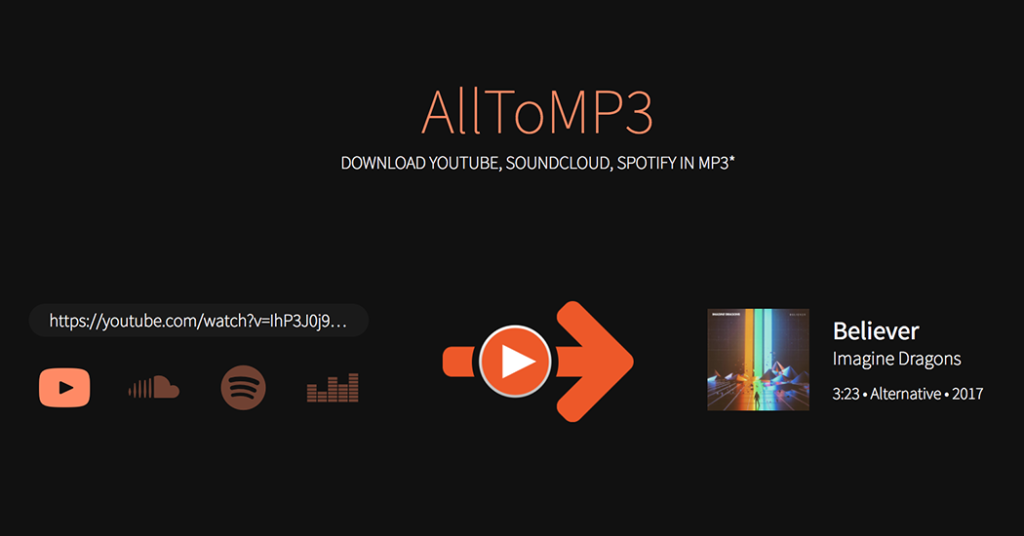
The app has a built-in search engine that lets you look for any song and album you wish to download. The workflow of AllToMp3 is easy with a simple interface. It is an electron-based app available for Windows, macOS, and Linux.
Features:
The users of AllToMP3 enjoy the following features:
- It converts Spotify audio to mp3 with zero loss.
- The conversion rate of audio is 256kb/s.
- It preserves the title, genre, artist, cover, and even the lyrics of the song.
Pricing:
AllToMP3 is a free program for its users with 5X conversion speed.
6- Audials
Audials is another Spotify to mp3 converter in the list. The feature of Spotify download mp3 is only available for premium users. Thus, Audials allows the recording of songs from Spotify to mp3 for offline usage.
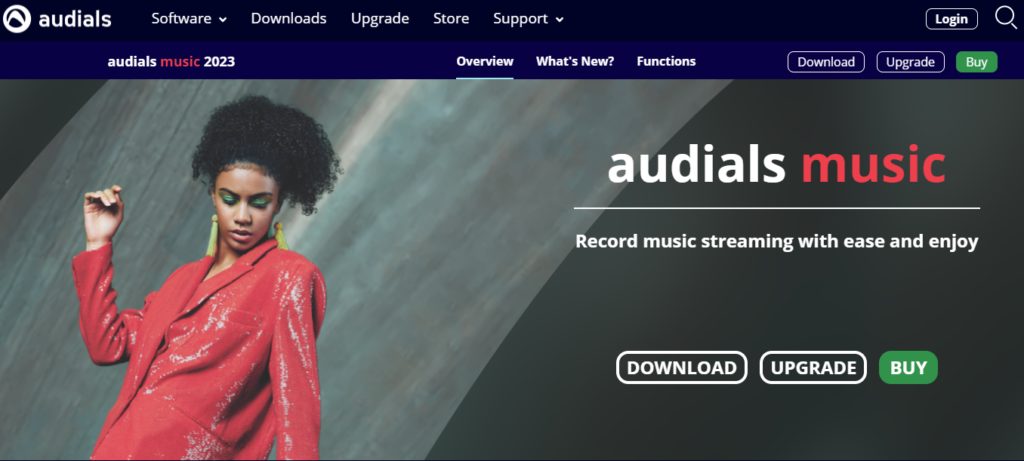
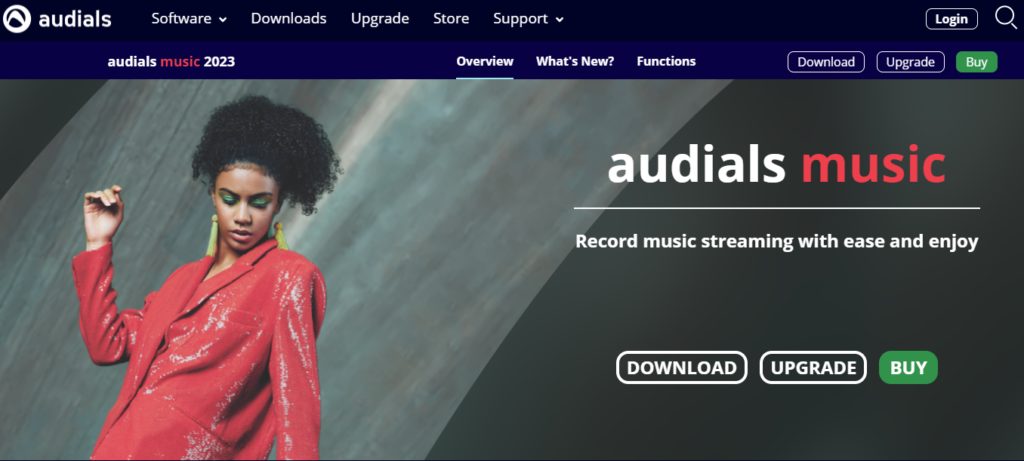
It is a web-based recorder. Drag and drop the desired file into Audials. The download speed is adjusted depending on your PC’s strength. It is 30X faster than other music converters.
Features:
Audials gives the following features:
- Converts songs into all formats, compatible with all devices.
- Easy editing of tags.
- Converted audio files are 100% error-free.
Pricing:
Audials offers a free version for trial. After the trial expires, it has two paid proposals for its users:
One-Time Payment: $59.90
Annual Payment: $39.90
7- SpotiKeep
SpotiKeep is another savior for free Spotify subscribers. With SpotiKeep, Spotify to mp3 download is a few clicks away, even without a premium account. Offline availability of songs makes playback possible anywhere.
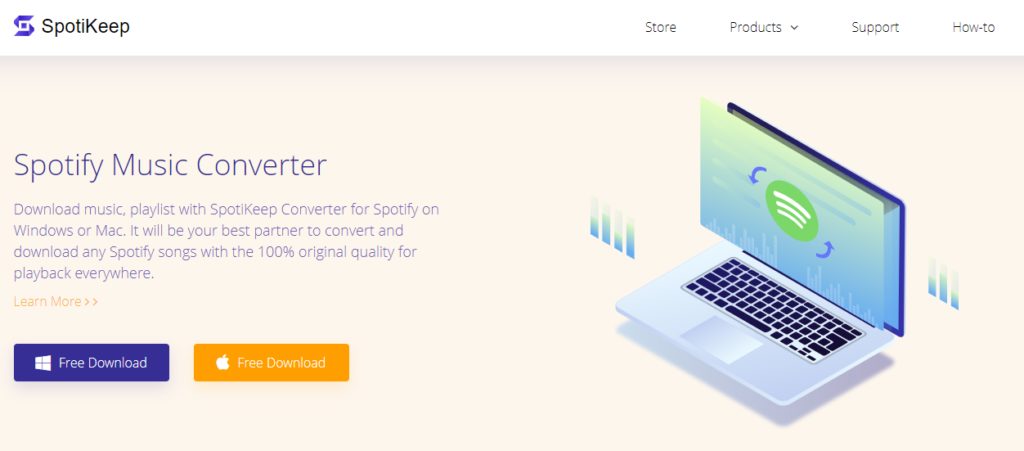
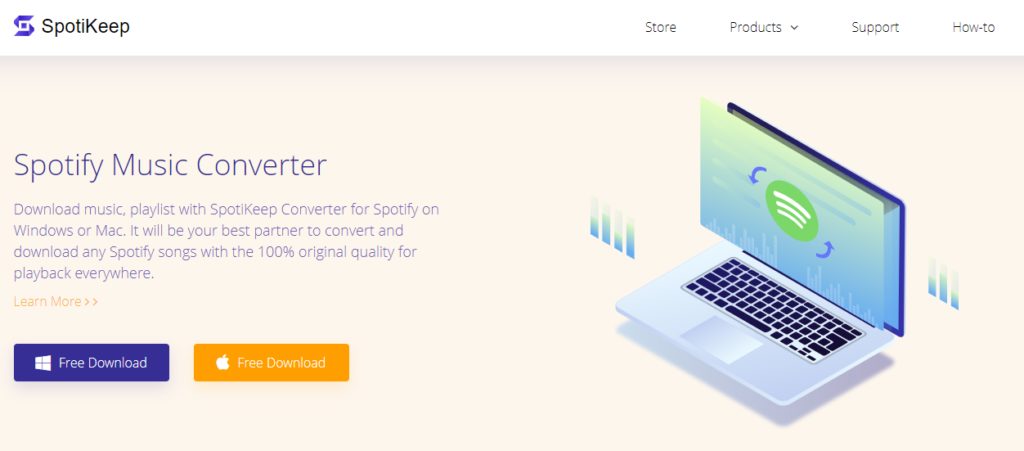
SpotiKeep allows DRM-free conversion of tracks. Thus, you can play the songs on any music player. It is easy to use and maintains the original quality of Spotify tracks.
Features:
SpotiKeep is a Spotify music converter with the following features:
- Conversion of songs to MP3, M4A, WAV, and FLAC formats.
- 100% original and lossless sound quality.
- Original ID3 tags and metadata are conserved.
Pricing:
SpotiKeep provides a free trial and three payment programs for its users.
1-Month: $19.95
Conclusion
Spotify to mp3 converters come in varying features and properties. Out of the shown list, HitPaw Video Converter is the best conversion tool because it gives unlimited and lossless batch downloads with a 120X conversion rate. You can use it easily whenever you need to without going through complex methods.
FAQs:
1- Is it possible to download MP3 from Spotify?
Spotify tracks are DRM protected. It makes extracting files from Spotify software as mp3s impossible to avoid their misuse. Though, you can save them to listen offline with a premium subscription.
2- Is it illegal converting Spotify to MP3?
Spotify to mp3 conversion is illegal as you cannot extract files from Spotify. It can lead to the misuse and copyright breach of audio on Spotify. But you can download songs from Spotify for offline streaming.
3- How do I Convert Spotify to MP3?
- Launch HitPaw Video Converter. Open convert Spotify.
- Either paste or drag and drop the Spotify music link to the search bar.
- Click the ‘Convert all to’ option and choose the format of your choice.




