The Universal Mac Media Player or the Elmedia Player is Eltima Software’s free media player for Mac. It is the best app for you and is highly flexible regarding different types of file formats. Some of the file formats supported by Elmedia are MOV, MKV, DAT, AVI, FLAC, MP3, MP4, M4V, and Blu-Ray.
Elmedia Player supports not just these but many other media formats. Elmedia Player supports all kinds of extensions and it is also known as the best free AVI player for Mac.

Elmedia Player offers you the most refined HD playback. It keeps the streaming smooth without any slowdowns or pauses. The Elmedia Player helps you adjust the audio of the system as well. It comes with an adjustable audio delay option to toggle with it. You can easily download it now from the Mac App Store. The latest version is the Elmedia Player 7.17. It requires Mac OS X 10.9 or later for streaming.
Table of Contents
Features of Elmedia Player
The Elmedia Player offers a wide range of features to make your audio/visual experience of the highest quality. Enlisted below are some of the noteworthy features.
Advanced video playback
The Elmedia Player has the most advanced video playback feature for you. It comes with a setting option that allows you to choose the output monitor. You can easily move to the full-screen mode, and it supports the full-screen mode of the native macOS. You can also adjust the playback speed of your videos.
The Elmedia Player has the Loop option for full videos that can be applied at selected intervals. Another great option is that you can bookmark your favorite parts in the audio and video clips. The Bookmark functionality facilitates this. This also allows you to keep the player window above all the other apps.
Suitable audio playback
The player allows you to store multiple audio tracks. It also provides the option to choose the language of the audio. There is an in-built audio control system, and the playlist functionality is very advanced. You can easily create, search, manage and edit your playlist whenever you want.
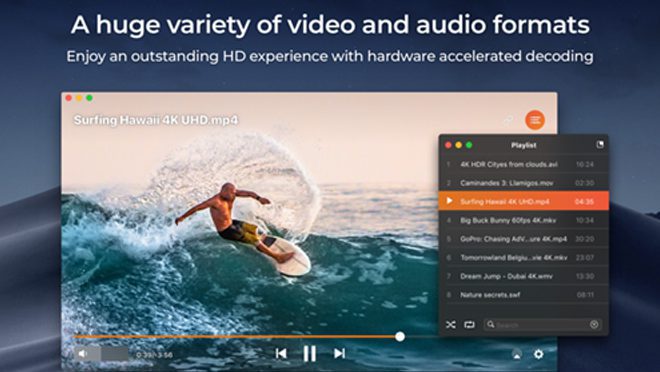
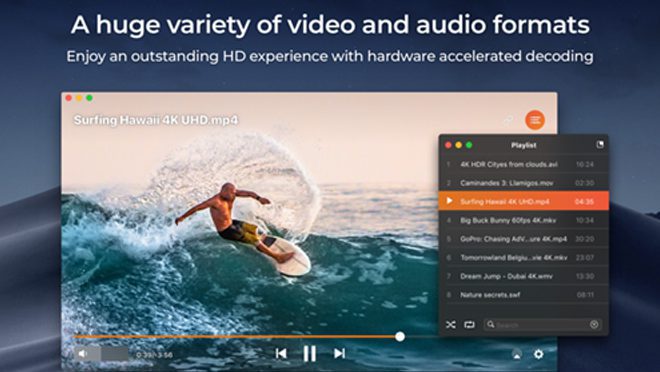
The player also comes with external audio track support functionality. This is inclusive of the batch opening feature and loading functions. It allows you to add to your playlist with local and online content. The list can be saved on the hard drive, and then these can be exported to online storage services such as Dropbox.
Compatible with DLNA, Chromecast, and AirPlay
One of the most noteworthy features of Elmedia Player is that it is compatible with Chromecast, DLNA, and AirPlay. The AirPlay support is pervasive and much more than what is offered by other media players.
You can interactively connect your computers, television, and other such portable devices. The Elmedia Player also supports technologies like DLNA. These allow you to project the audios and videos to the devices that use the DLNA technology, such as the Smart TVs. You can connect the Chromecast or the Chromecast Ultra with the Elmedia Player to your television set. Doing this can allow you to stream media from your Mac collection.
Web browser
Another feature of the Elmedia Player is that the app integration comes with web-browsing support. This allows you to view the media files online without leaving the app.
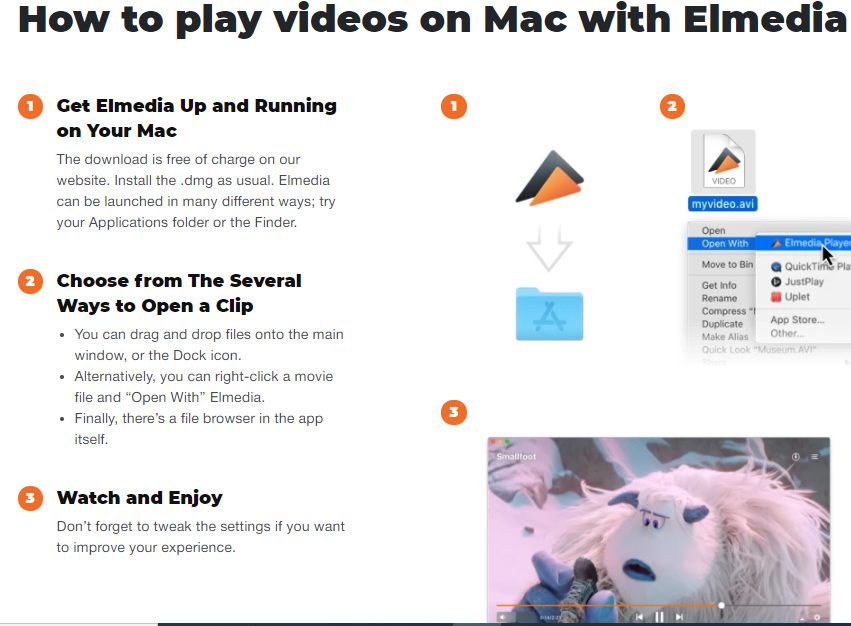
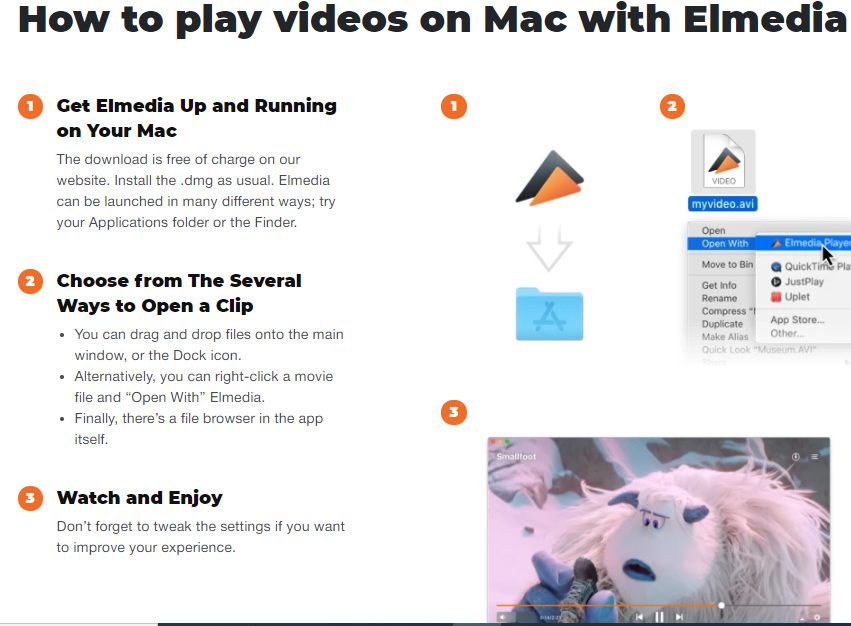
This feature is really easy to use. All you need to do is activate the browser mode on the browser switch that is in-built in the system. After that, you can search for the video that you want to see on the Internet. You don’t need to do anything after that and can start streaming the videos right away.
How to use the Elmedia Player on Mac?
The Elmedia Player is very easy to use on your device and can get started in three simple steps –
- The first step involves downloading and running the Elmedia Player on the device. The media player can be installed from the site free of cost. You have to install the .dmg. Although, there are plenty of ways to launch the Elmedia Player. However, the most convenient way is to go to the Application folder and access it through Finder.
- The second step is to choose a suitable option for opening the clip. The interface displays the Dock icon. You can drag and drop the files on it or the main window. You can also open the clip through right-click and then going to the “Open With” option. Or you can access the file browser that is already present in the app.
- You can then start watching the clips, videos and listen to the audios. You can change the settings according to your needs to improve your streaming experience.




