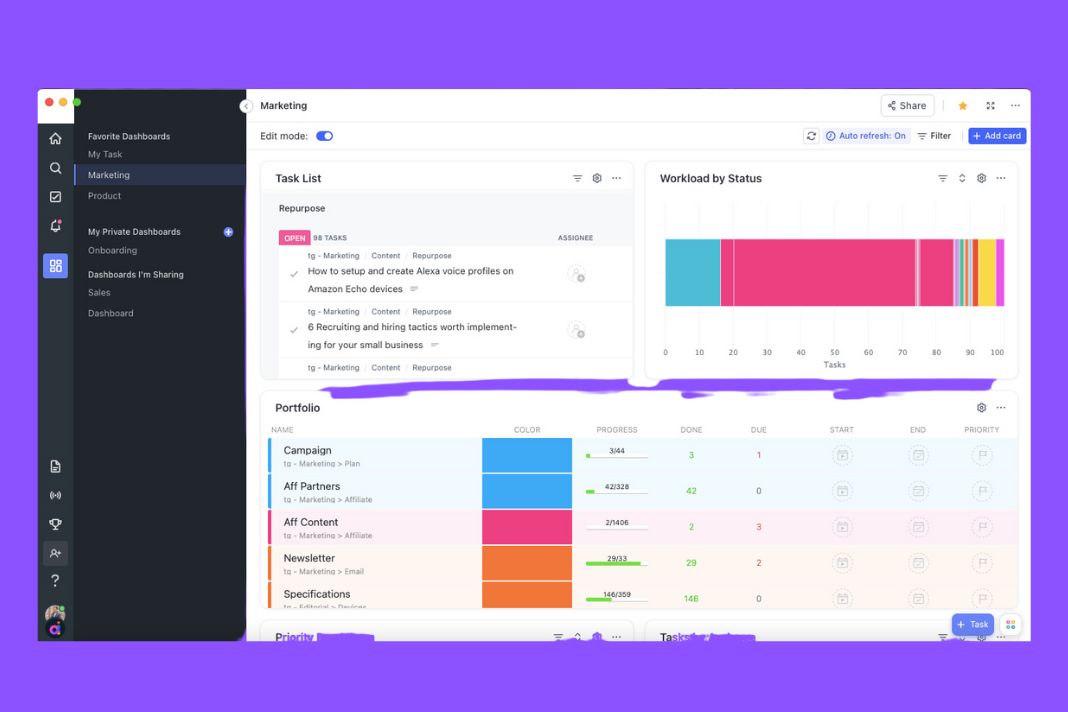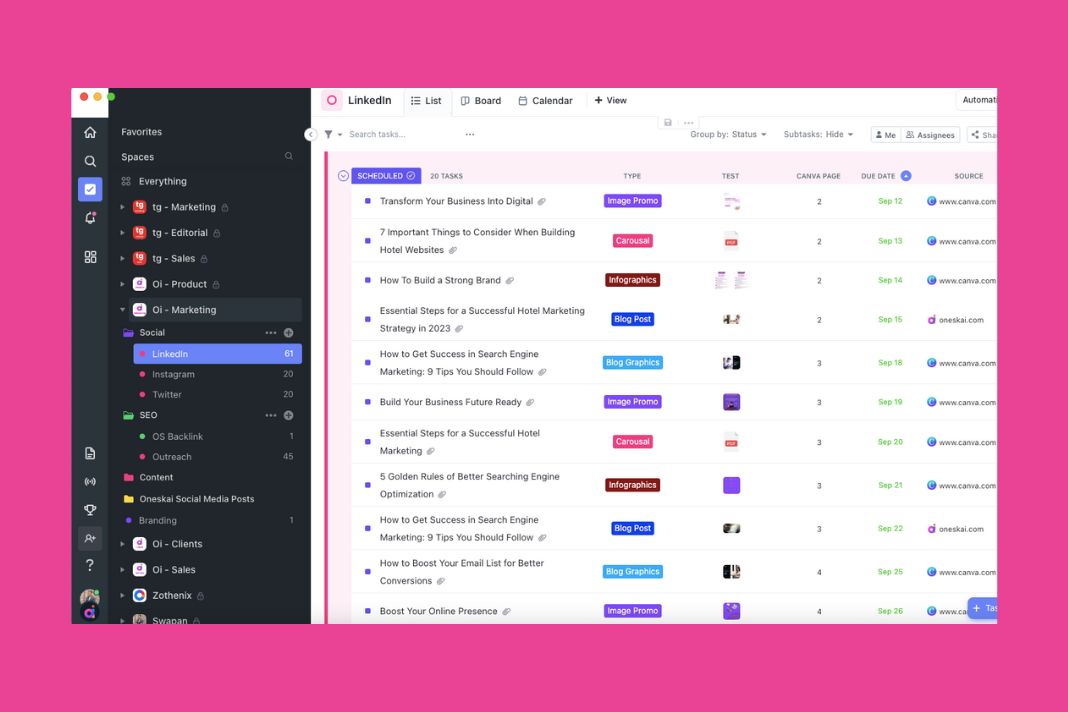ClickUp is a versatile and feature-rich project management and productivity platform designed to help individuals and teams streamline their work processes, improve collaboration, and enhance overall productivity. ClickUp started gaining popularity for its comprehensive set of tools and customizable features.
Key Features and Functionalities
Task and Project Management: ClickUp allows users to create tasks, set priorities, assign them to team members, and track progress. Tasks can be organized into projects and nested within one another, providing a hierarchical structure for managing complex workflows.
Customizable Workspaces: ClickUp offers customizable workspaces that can be tailored to fit various workflow styles and industries. Users can create unique workspaces for different teams or projects, each with its own set of settings, views, and permissions.
Multiple Views: ClickUp provides multiple task views, including List View, Board View, Calendar View, and Gantt Chart View. These views help teams visualize and manage their work in a way that suits their preferences and needs.
Automation: Automation features enable users to create custom workflows and automate repetitive tasks. This can help save time and ensure consistency in processes.
Time Tracking: ClickUp includes built-in time tracking capabilities, allowing users to log the time spent on tasks and projects. This feature is particularly useful for tracking billable hours and assessing team efficiency.
Integration: ClickUp offers integrations with a wide range of third-party tools and applications, such as Google Workspace, Slack, Trello, GitHub, and more. This enables users to connect ClickUp with their existing software stack for enhanced functionality.
Goal Tracking: Users can set and track goals within ClickUp to align their work with broader organizational objectives. This feature helps teams stay focused on key outcomes and measure progress.
Collaboration: ClickUp fosters collaboration through features like commenting, mentions, and document sharing. Real-time collaboration ensures that team members can communicate and work together seamlessly.
Custom Fields: ClickUp allows users to add custom fields to tasks, projects, and other elements. This flexibility makes it possible to adapt the platform to specific use cases and industries.
Mobile Apps: ClickUp offers mobile apps for iOS and Android, enabling users to stay connected and manage their work on the go.
Security and Permissions: ClickUp provides robust security features, including customizable permissions and data encryption, to ensure that sensitive information is protected.
Reporting and Analytics: Users can generate reports and view analytics to gain insights into their team’s performance and identify areas for improvement.
ClickUp’s flexibility and scalability make it suitable for a wide range of users, from small businesses to large enterprises, as well as individuals looking to manage personal projects more effectively. Its user-friendly interface and customizable features empower users to tailor the platform to their unique needs, making it a valuable tool for boosting productivity and efficiency in various work environments.