No more fare estimation from Uber. From today onwards, it will show the exact fare that you will be charged for your ride.
For this to apply, you’ll only need to arrange for the Uber over an hour before the pickup time. There will be a window with confirmation of the scheduled ride, and the fare is locked in. That fare will be exact. You’ll pay for your ride.
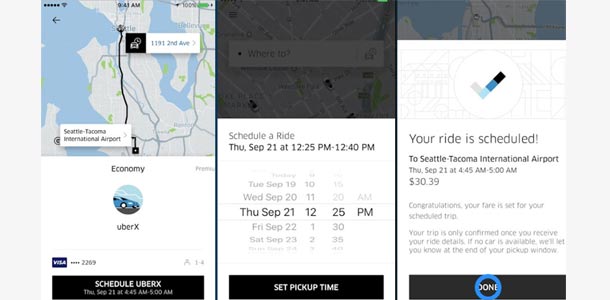 Previously, if you had booked an Uber ‘over an hour before,’ you had received only estimations of the fare. This could raise confusion regarding differences in actual charges at the ride-ends. Well, that ended yesterday!
Previously, if you had booked an Uber ‘over an hour before,’ you had received only estimations of the fare. This could raise confusion regarding differences in actual charges at the ride-ends. Well, that ended yesterday!
The new locked-in fare feature aims at reducing stress during travel. According to an Uber spokesperson, they received numerous reports from customers regarding unexpected final fares, specifically during popular events or bad weather. Thusly, the new feature lets you ease up before a flight regarding unexpected price rises.
This is certainly not a new feature, as Lyft – Uber’s main rival firm – came up with the same last year. Lyft displays the total cost of the fare, including all tolls, fees, and taxes. It is calculated based on the usual time and distance, in case you dint select your destination initially.
The feature is now accessible in all the U.S. cities of Uber’s operations. You can use the feature by tapping the car icon next to ‘Where to?’, selecting the date and time, adding pickup and drop-off locations, and finally selecting the type of Uber. The rides scheduled over an hour in advance will display the exact fare to pay at the ride-ends.
Have you already used this feature? How convenient was your experience? Share your feedback in the comments, and stay tuned to us for more tech updates!




