The latest update of Samsung Galaxy Note 10+ has been giving some troubles to the users while receiving calls. The users are complaining about trouble and asking for solutions.
A user complained that since the last unavoidable update on the phone, s/he could not answer/ take calls. Apparently, the green and the red symbols of accepting and aborting the calls are available in the normal way. In order to answer a call, the user has to first unlock the device. This is a major issue during an incoming call.
After unlocking the device, the problem that arises is that even after several taps on the green symbol, the user cannot answer the call. The only option available is to abort the call i.e. the red symbol functions. To this, Samsung suggests, “To answer a call, touch the green icon and slide it towards the center. To decline a call, touch the red icon and slide it toward the center. “
When a user named Bharat further complained about this idea not working with Samsung Galaxy Note 10+, Samsung suggested him to try troubleshooting steps.
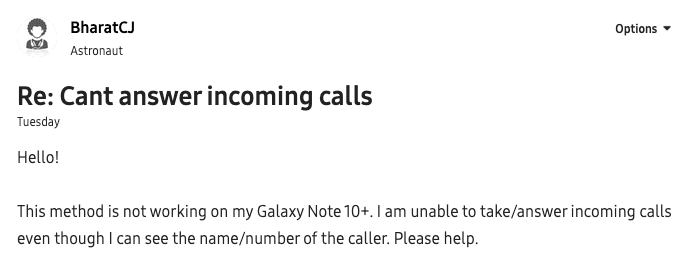
One user asked if the problem regarding the turning off of the screen while still on a call can be solved. Samsung had an answer for this as well. It explained that the screen is designed in such a way so as to avoid the touch of the face to tap on any options during a call.
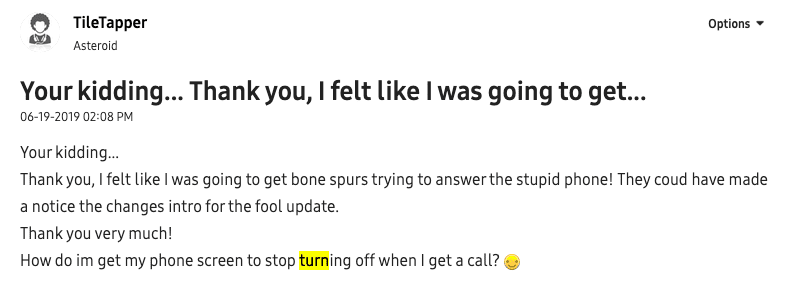
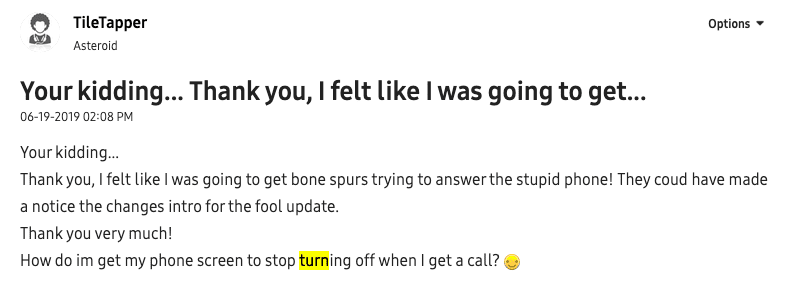
It lights up when the phone is taken a bit away from the face. The user can press the power button on the right side of the phone to light up the screen. This can be done when the screen does not light up after taking the phone away from the face.
The good news is the issue has been resolved and confirmed on Samsung Community by its moderators. Here is how to resolve call receiving troubles in Samsung Galaxy Note 10.
To answer a call, touch the green icon and slide it towards the center. To decline a call, touch the red icon and slide it toward the center.
Be sure to click “✓ Accept as Solution” when you find an answer that works for you.
Please note, notification emails are a DO NOT REPLY address, you must log-in on the community page in order to respond.




