Several Samsung wallet app users have expressed dissatisfaction over experiencing the app crashing on desktop and Samsung paying down after updating the app on their smartphones.
Recall that last week, the mobile giant officially rolled out the new platform, Samsung Wallet which allows users to have a refined interface and one-swipe access to their payment cards, loyalty and membership cards, and more.
According to the Korean mobile giant, Samsung Wallet is bringing a new level of everyday convenience to mobile devices with a safe and secure environment for storing digital keys, cards, and more.
However, given the newly introduced platform most users who have updated their smartphones to enjoy the platform faced one or more apps crashing to the desktop, Samsung pay down resulting in membership and loyalty cards losses.
A Samsung Note 10+ user, who just updated several apps including the Samsung wallet on her device, expressed her horrible experience thus:
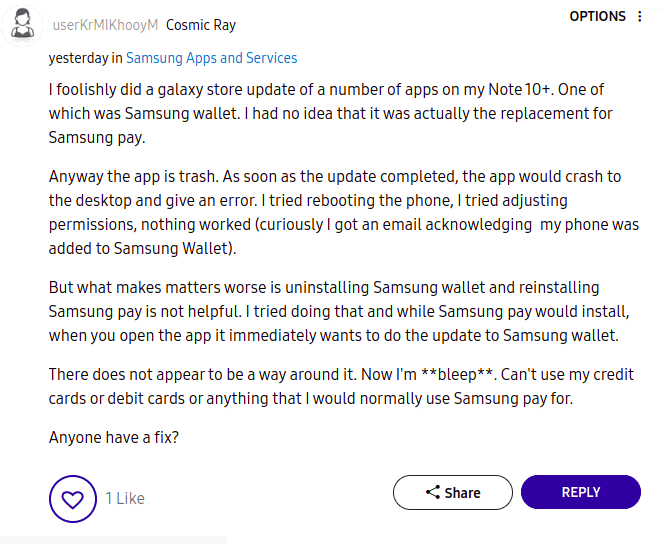
Another user who experienced similar issues said he lost all his membership and loyalty cards.
“Same problem here: lost all my membership and loyalty cards, and my credit cards can’t be activated!”
“I seem to have lost all my loyalty cards from the Samsung pay app. It doesn’t seem to be importing the card info to the new wallet app.” Says another user via Samsung membership.
Meanwhile, some users who experience the same issues but were able to fix them explained how thus:
“This exact thing happened to me you might want to check your Samsung account in your settings and make sure you put the correct date because after the update it forced my date of birth to a different year so I had to change it back and after that everything started working just fine but yeah this exact thing happened to me.”
“So I uninstalled my Samsung wallet, then went into the play store and reinstalled Samsung pay. I then updated it to my wallet and signed in…. It worked!” Said another user.




