Table of Contents
Introduction
Page speed plays a very crucial role in website optimization. Slow websites can lead to decreased user engagement, higher bounce rates, and even penalties from search engines like Google or Bing. To avoid these issues, WordPress users turn to caching plugins to enhance the performance of their websites. One such plugin that has gained widespread popularity is WP Rocket. In this detailed WP Rocket Plugin Review guide, we’ll explore the features, benefits, and disadvantages of the WP Rocket plugin, assessing whether it’s worth thinking if you could add it to your WordPress website.
Why Caching Plugin like WP Rocket Plugin
Faster Page Loading
The primary goal of caching is to speed up your website, and WP Rocket does this exceptionally well. By generating cached HTML pages and serving them to visitors, your site loads faster, reducing bounce rates and improving the overall user experience.
Improved PageSpeed Scores
Google considers page speed as a ranking factor. With WP Rocket’s optimizations, your PageSpeed scores can significantly improve. This can have a positive impact on your website’s visibility in search results, potentially leading to more organic traffic.
Better User Experience
A faster website means happier users. Visitors are more likely to stay, explore, and convert on a website that loads quickly. WP Rocket’s various optimization techniques, like lazy loading and minification, contribute to a smoother user experience.
Reduced Server Load
Caching reduces the server’s workload by serving static HTML pages, which means your hosting server can handle more concurrent visitors without slowing down. This can be particularly beneficial if you’re on shared hosting.
What is WP Rocket?
A Brief Overview of WP Rocket Plugin
WP Rocket is a premium caching plugin for WordPress users. Developed by WP Media, it was first released in 2013 and has since become one of the most trusted names in the WordPress caching domain. The plugin is designed to improve your WordPress site’s performance by using caching techniques and optimizing various aspects of your site, such as images, scripts, and databases.
Features Overview
WP Rocket offers a wide range of features to enhance website performance. Here, we’ll go on checking all the features of the plugin.
Page Caching: WP Rocket creates cached HTML pages for faster loading times.
Browser Caching: It instructs the user’s browser to store certain files locally, reducing server requests.
GZIP Compression: WP Rocket compresses your files to decrease the load time.
Database Optimization: It cleans and optimizes your WordPress database to improve efficiency.
Lazy Loading: Images and iframes are only loaded when they become visible on the screen.
Minification/Concatenation: WP Rocket reduces the size of HTML, CSS, and JavaScript files.
CDN Integration: It easily integrates with popular CDNs like Cloudflare or StackPath.
Preloading: Preloads essential pages to enhance performance.
Compatibility and Integration
WP Rocket is known for its compatibility with a wide range of themes and plugins, which is crucial for seamless website operations. Here’s a closer look at its compatibility and integration capabilities:
Theme Compatibility
WP Rocket is designed to work well with most WordPress themes, whether you’re using a popular premium theme or a custom-built one. It doesn’t interfere with your theme’s styling and layout.
Plugin Compatibility
The plugin is also known for its compatibility with various WordPress plugins. Whether you’re using WooCommerce for e-commerce, Yoast SEO for optimization, or any other plugin, WP Rocket typically plays well with others.
CDN Integration
WP Rocket seamlessly integrates with popular content delivery networks (CDNs) like Cloudflare, StackPath, and MaxCDN. This ensures that your site’s assets are served from geographically diverse locations for faster loading times.
Support and Documentation
WP Rocket takes customer support seriously. Users have access to detailed documentation and a support team that can assist with any issues. Here’s an overview of their support and documentation offerings:
Knowledge Base
The WP Rocket knowledge base is a treasure trove of information. It includes articles, tutorials, and video guides that cover a wide range of topics related to website optimization and using the plugin effectively.
Support Tickets
WP Rocket offers customer support through support tickets. You can expect timely and helpful responses to any issues or questions you may encounter while using the plugin.
Community Forum
In addition to one-on-one support, WP Rocket maintains an active community forum where users can interact, share experiences, and seek advice on optimization and other WordPress-related topics.
Pricing and Licensing
WP Rocket is a premium plugin, and its pricing structure is based on the number of websites you want to use it on. Here’s a breakdown of the pricing and licensing options:
Single License
The Single License, priced for use on one website, is perfect for bloggers and small website owners. It provides one year of support and updates, making it a cost-effective option.
Plus License
The Plus License covers three websites and also includes one year of support and updates. It’s ideal for those who manage multiple small to medium-sized sites.
Infinite License
The Infinite License is a developer’s dream, allowing unlimited use on any number of websites. It includes one year of support and updates and is suitable for agencies, web developers, and website managers.
Renewals
To continue receiving support and updates after the first year, you can renew your license at a discounted rate. This keeps your website performance optimized and secure.
Drawbacks
While WP Rocket is an excellent caching plugin, it’s essential to be aware of its limitations and potential drawbacks:
Premium Pricing
Compared to some free caching plugins, WP Rocket’s premium pricing may be a concern for budget-conscious website owners. However, the performance and support it offers can justify the cost.
No Free Version
Unlike many other caching plugins, WP Rocket doesn’t offer a free version with limited features. This means you can’t test it out before committing to a purchase.
Learning Curve
For beginners, the extensive settings and customization options might seem overwhelming. However, the well-documented knowledge base and user-friendly interface help mitigate this issue.
Installation and Ideal WP Rocket Settings 2023
Installation
Installing WP Rocket is straightforward. After purchasing the plugin, you can download it from your account on the WP Rocket website. Then, simply upload and activate the plugin from your WordPress dashboard.
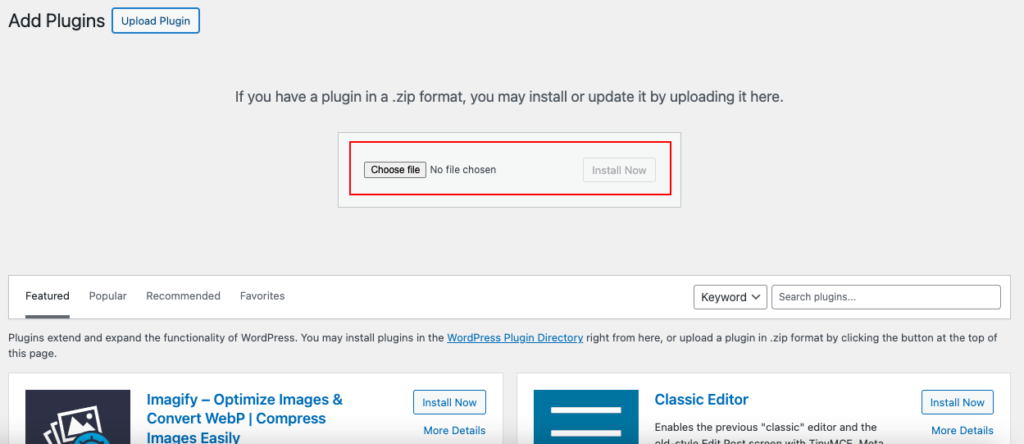
Initial Configuration
The plugin comes with sensible defaults, making it usable “out of the box.” However, you can delve into the settings to fine-tune it according to your site’s needs. WP Rocket’s user-friendly interface provides extensive documentation and tooltips for each setting, making it accessible even for those with limited technical expertise.
Dashboard
One of the key aspects of WP Rocket is the significant performance enhancements it provides. The plugin comes with an easy-to-use setting dashboard and a simple navigation pane. Let’s explore these benefits in detail:
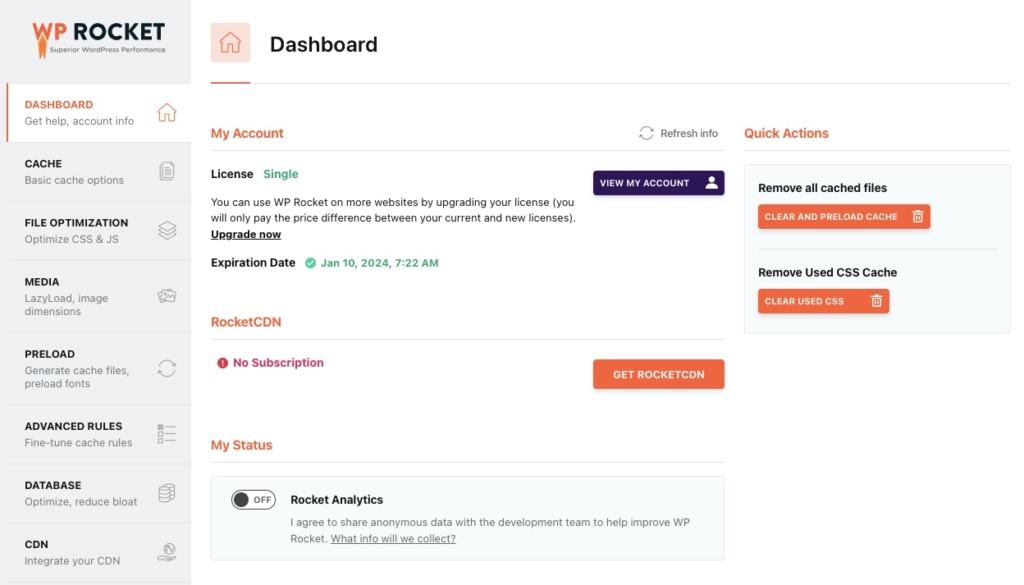
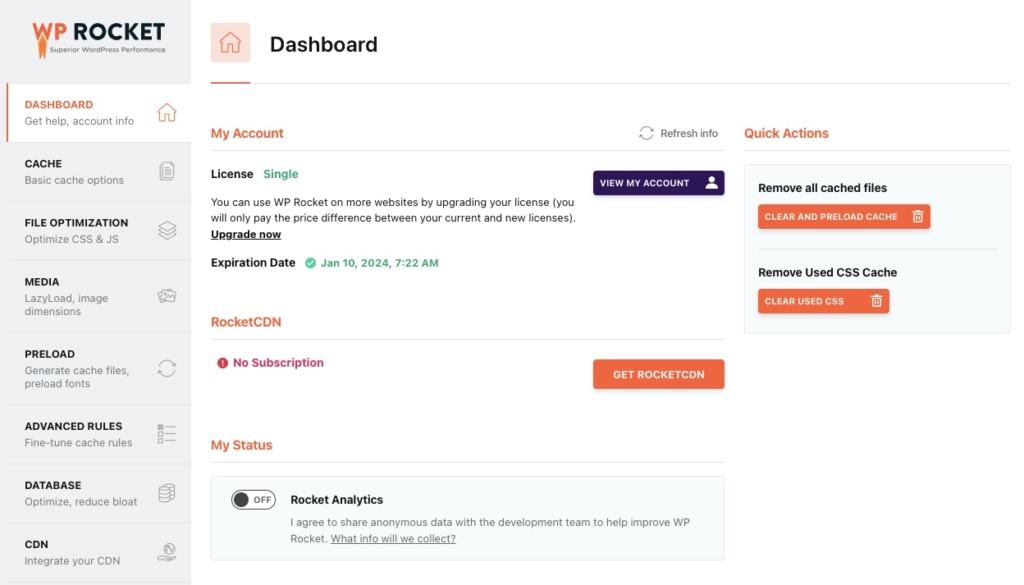
Cache
WP Rocket provides a plethora of settings that allow you to tailor the plugin to your website’s specific needs. Let’s delve into some of the most important customization options:
You can exclude specific pages or user agents from caching. This is useful for dynamic content or user-specific experiences that shouldn’t be cached.
Mobile Cache: On – Enable this option to create caching for mobile devices. You can also create separate mobile cache files.
Separate cache files for mobile devices. Most modern themes are responsive and should work without a separate cache. Enable this only if you have a dedicated mobile theme or plugin. For our website, we use a separate mobile theme; hence, we have enabled this option.
User Cache: Off – Keep user caching option disabled and you can enable only enable if you have logged-in users (i.e. bbPress) where you show user-specific content. However, enabling this can also increase CPU usage.
Cache Lifespan: 24 hours – You can select the lifespan of the cache. Since we are a media publication and publish a number of fresh content everyday, we have kept it 10 hours. Base don your website you can choose to select the lifespan of the cache. Remember, the lower number means your website cache refreshes frequently that can increase CPU usage time.
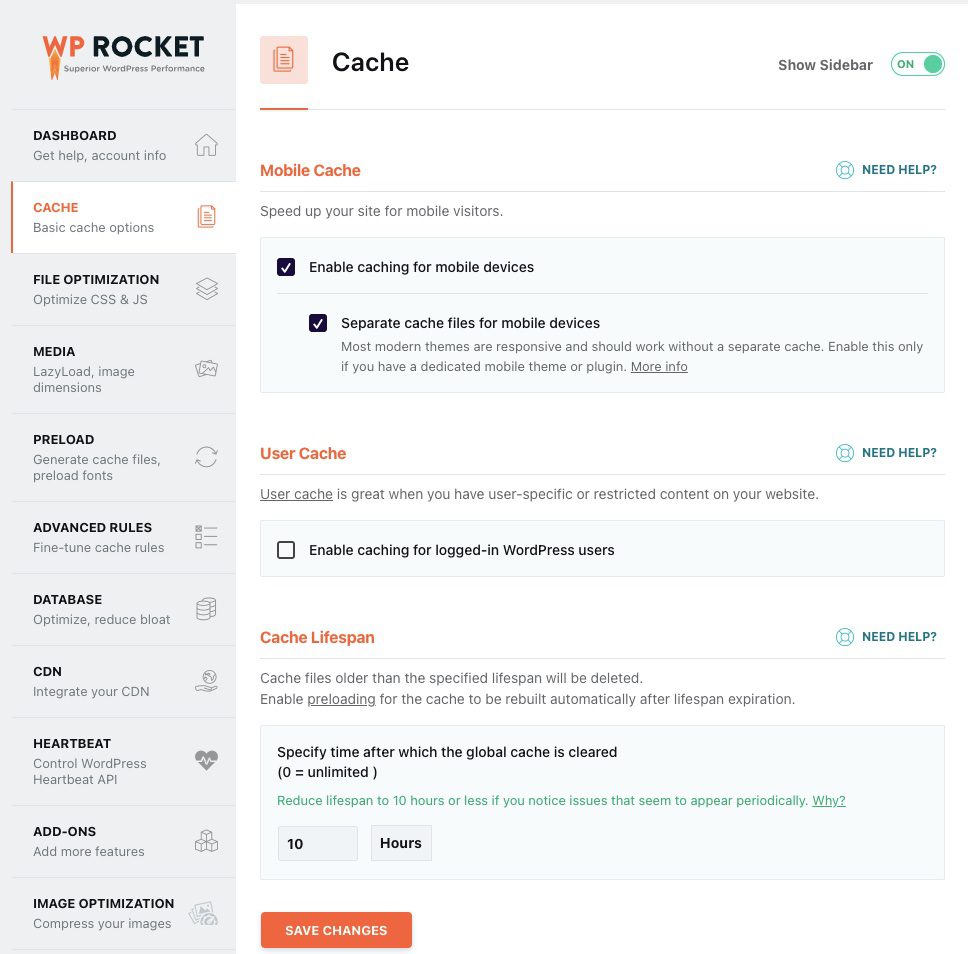
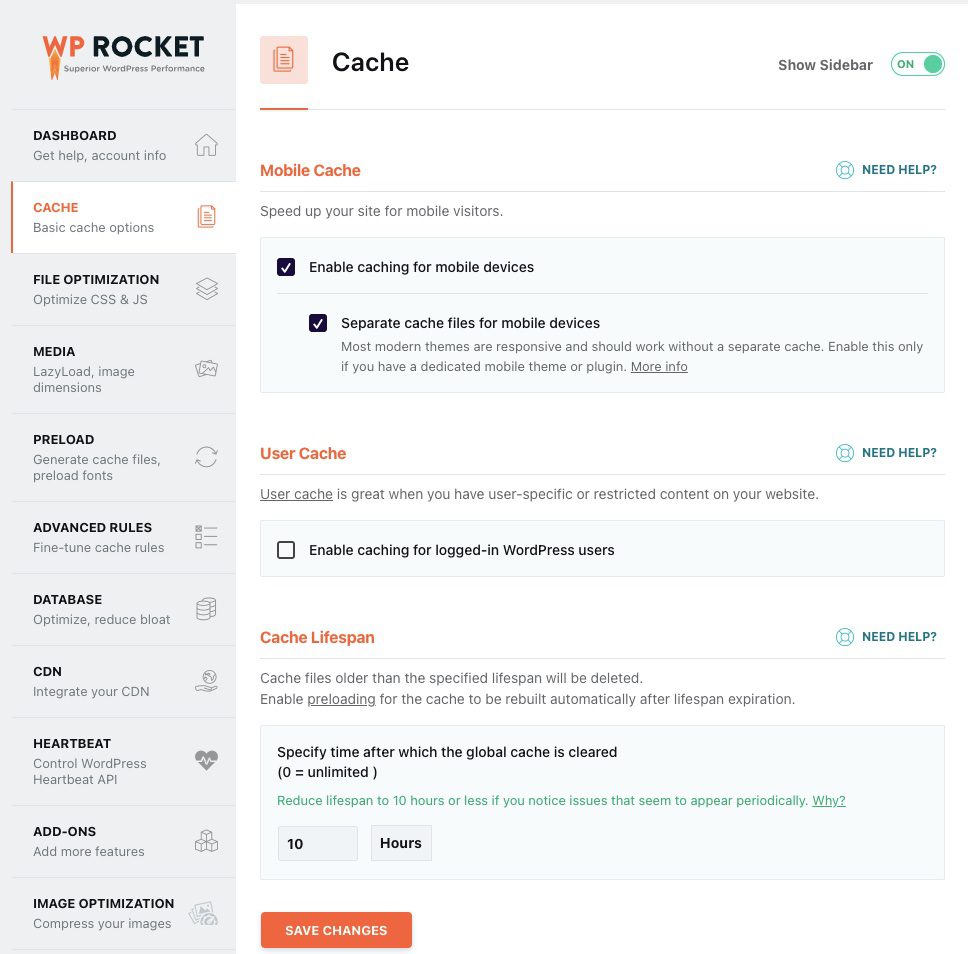
File Optimization
Optimizing website performance often involves key decisions on CSS and JavaScript (JS) settings. Enabling the minification of CSS and JS is advisable for most sites that can reduce file size and enhance loading speeds. By carefully configuring these settings, web developers can strike a balance that fosters efficient and fast-loading websites.
Minify CSS/JS Files: On – Turn it on, unless you’re utilizing Perfmatters to eliminate unused CSS, in which case, keep it off.
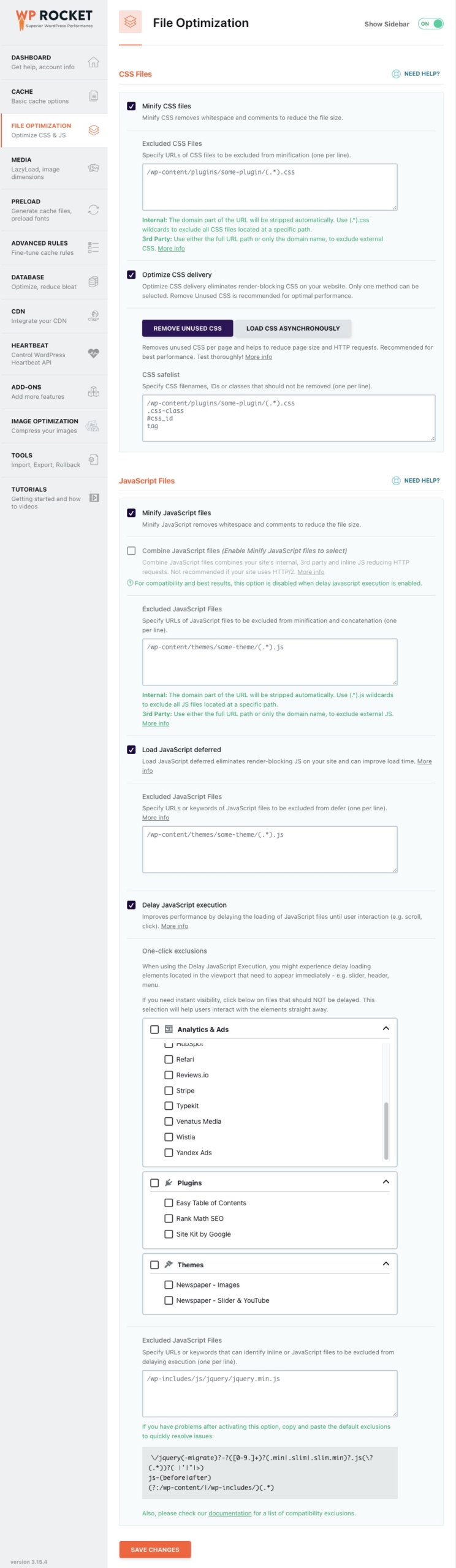
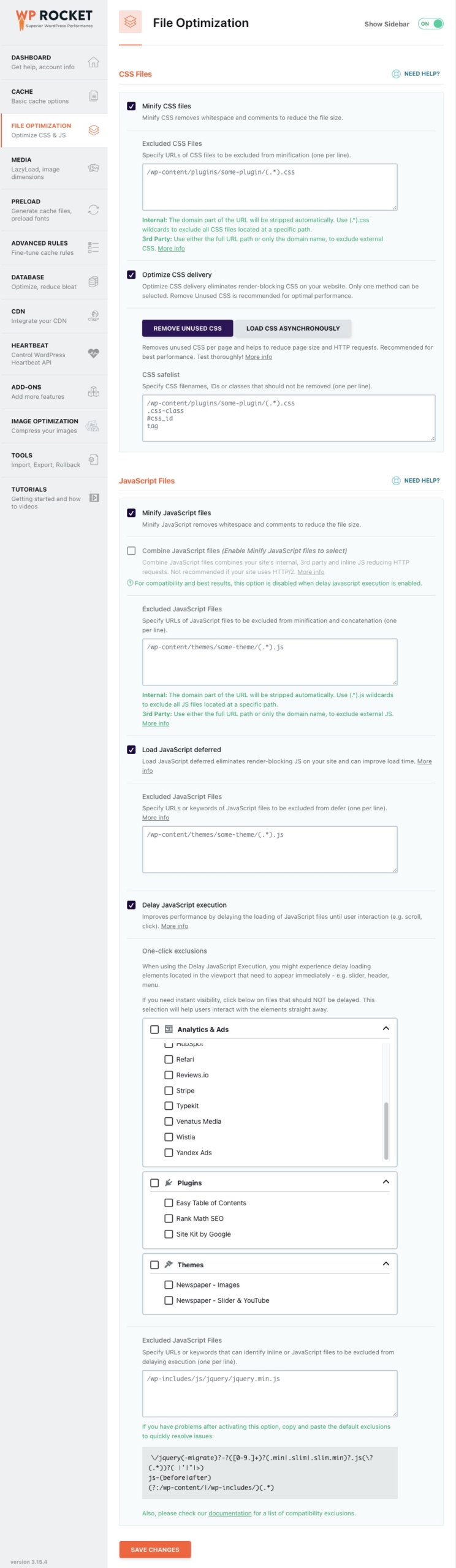
Media
Lazy Loading Configuration
WP Rocket’s lazy loading options are highly configurable. You can choose to apply it to images, iframes, or both. Additionally, you can exclude certain images or iframes from lazy loading, granting you fine control over this feature.
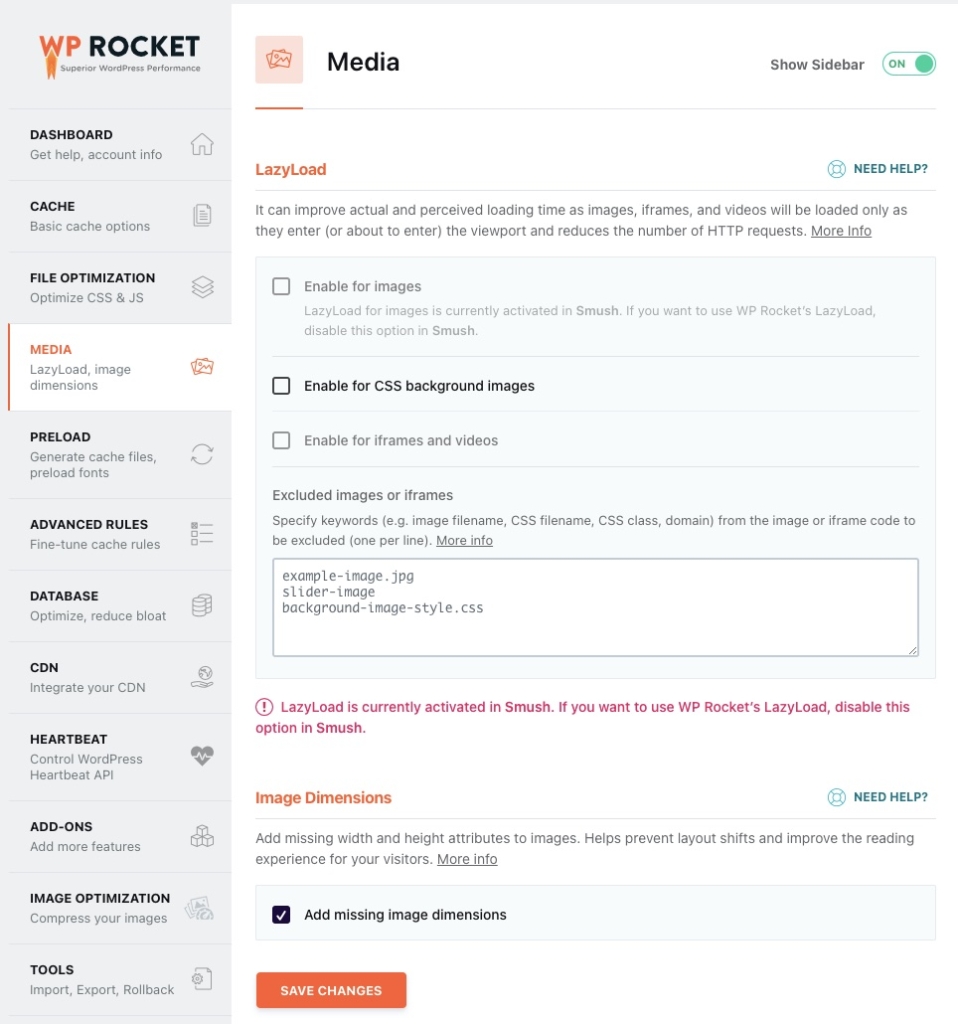
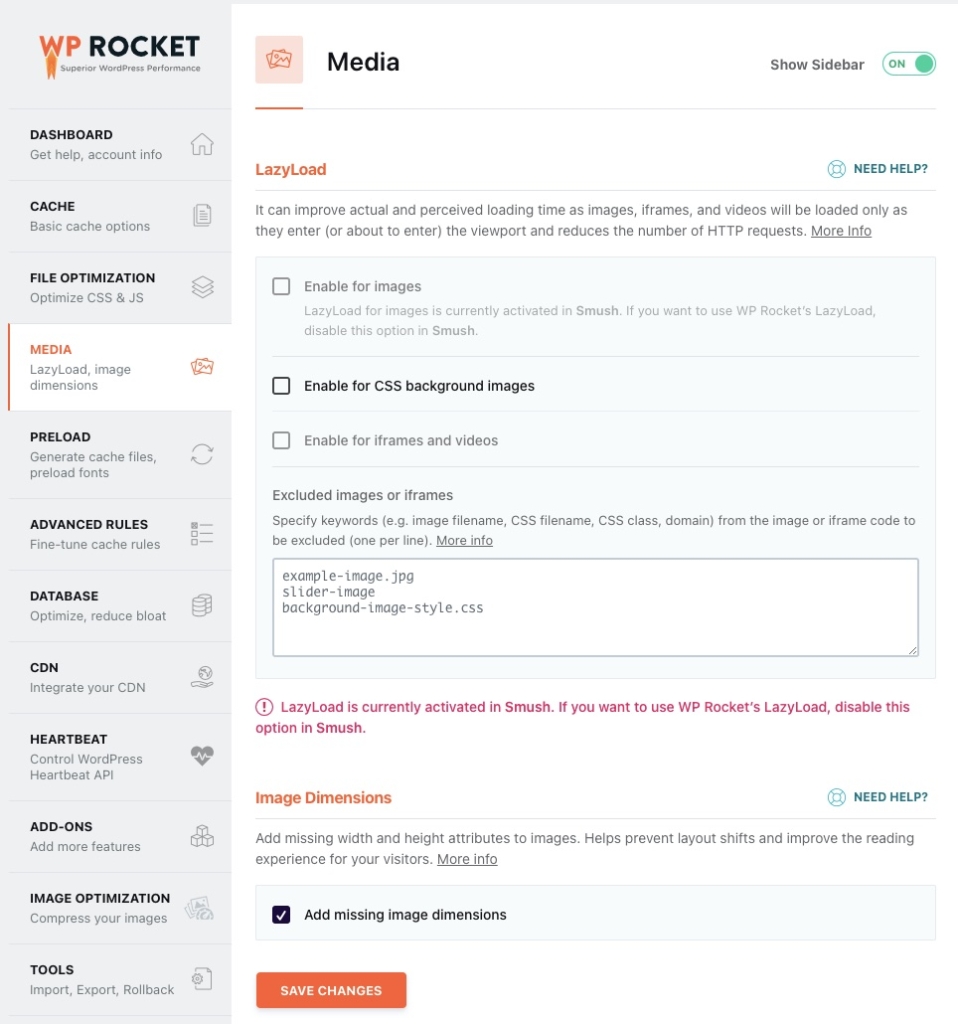
Preload
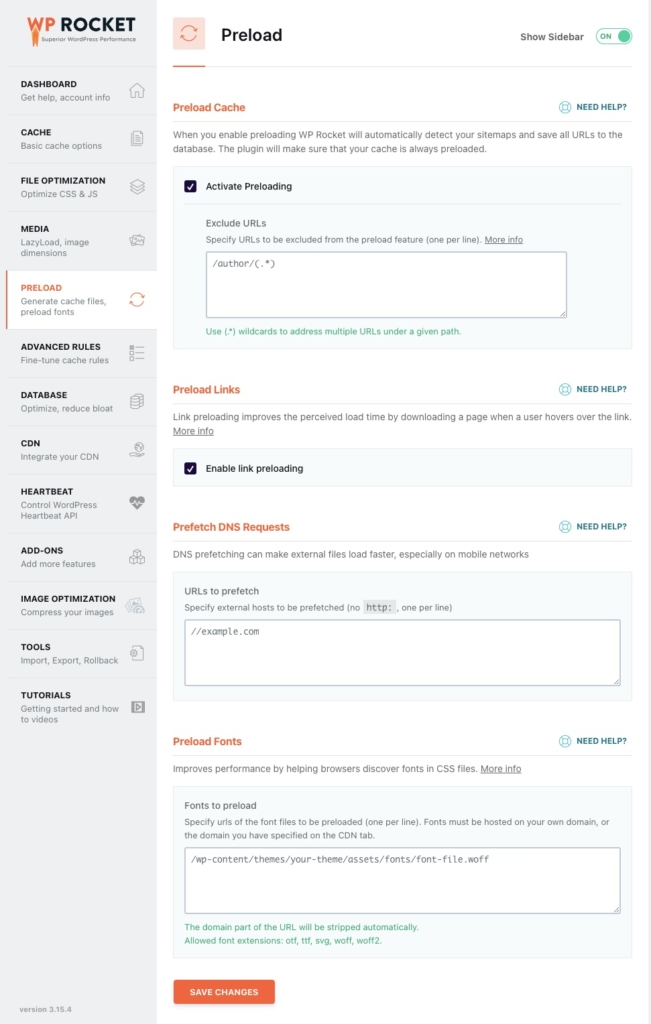
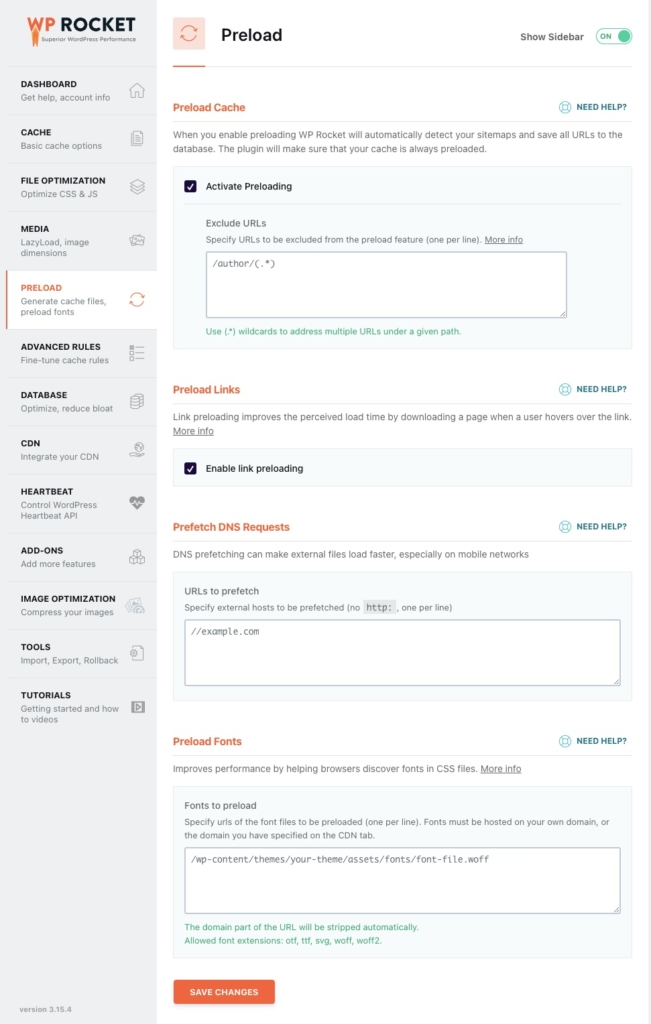
Advance Rules
Advanced users can set specific rules for caching and exclusions based on URLs, cookies, or user agents. This is particularly useful for complex websites with varied content.
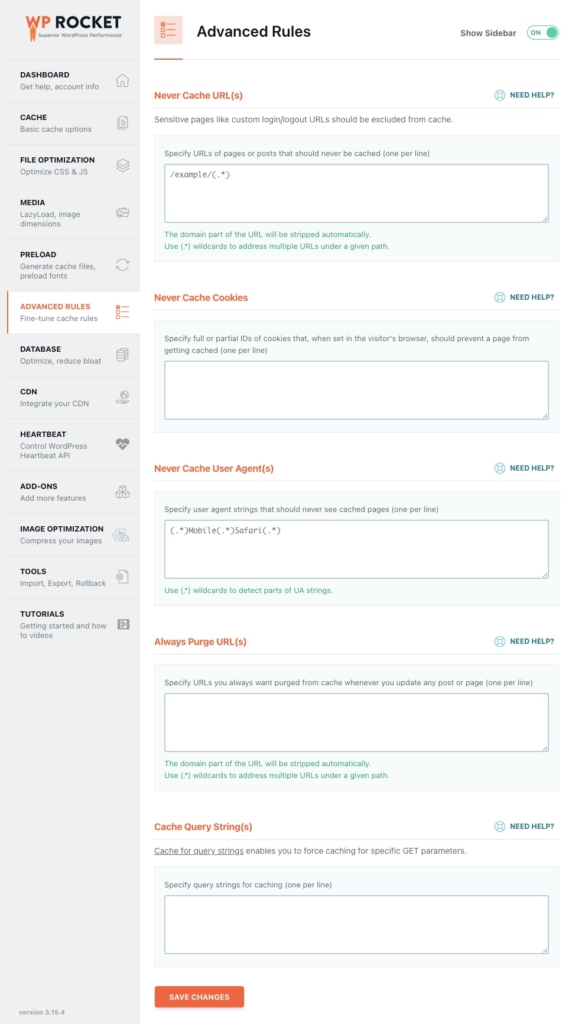
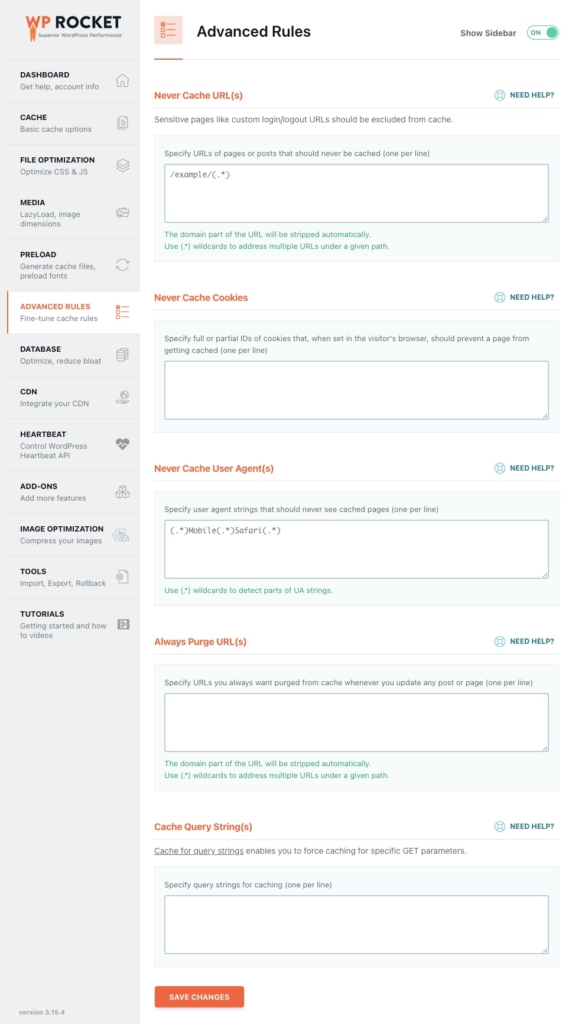
Database
WP Rocket provides a straightforward way to clean up and optimize your database. You can schedule regular cleanups, making it a hands-off task that keeps your site running efficiently.
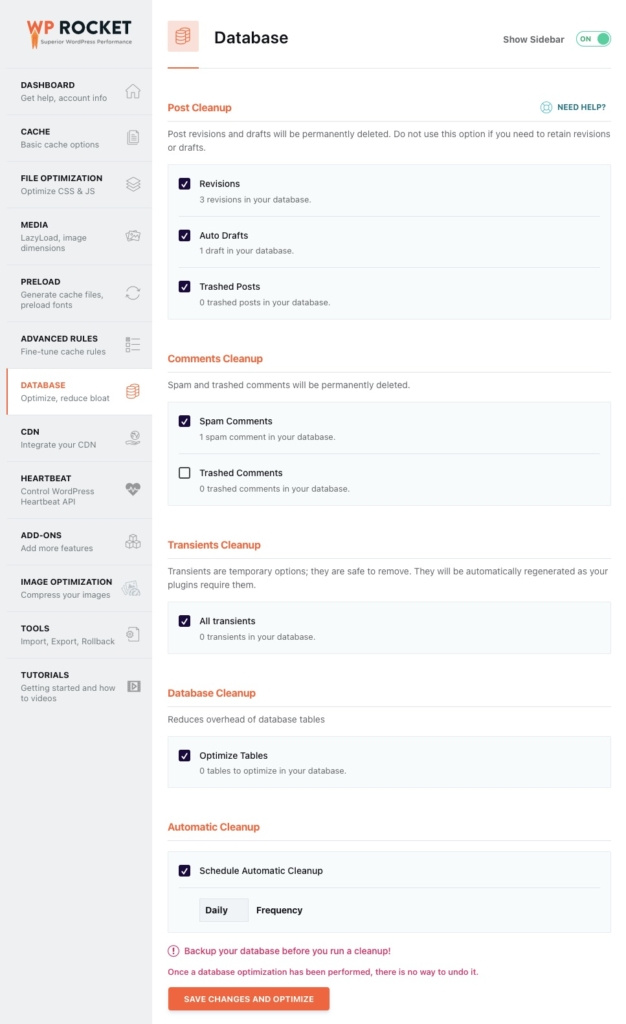
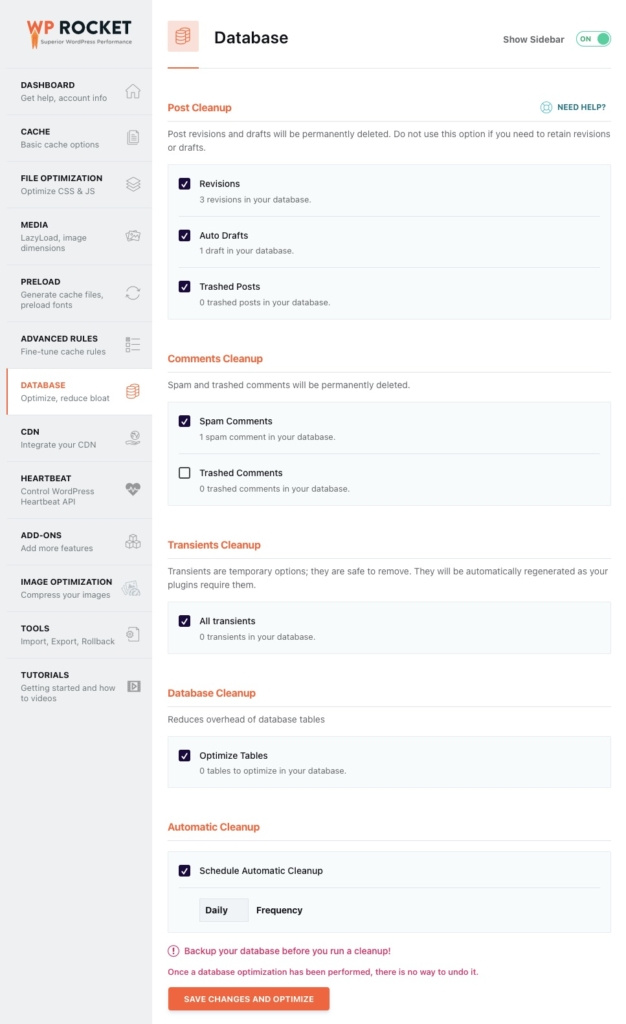
CDN
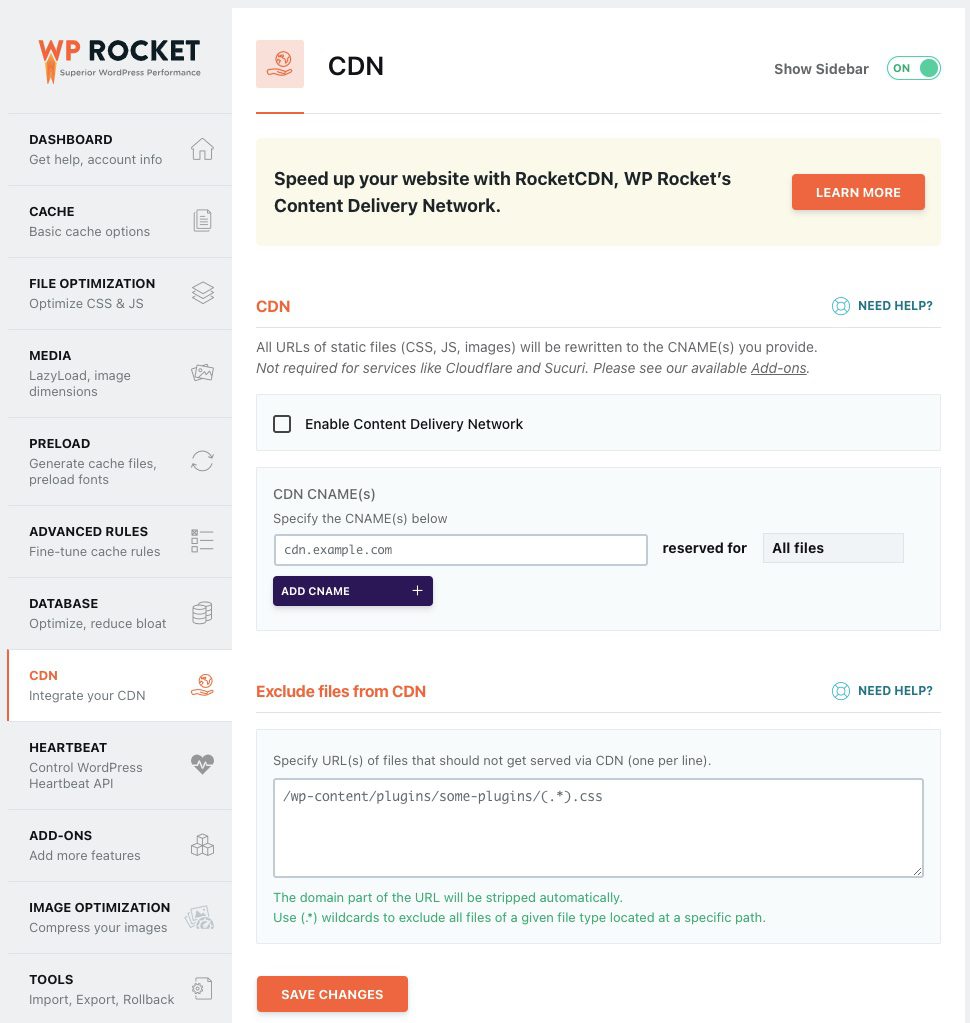
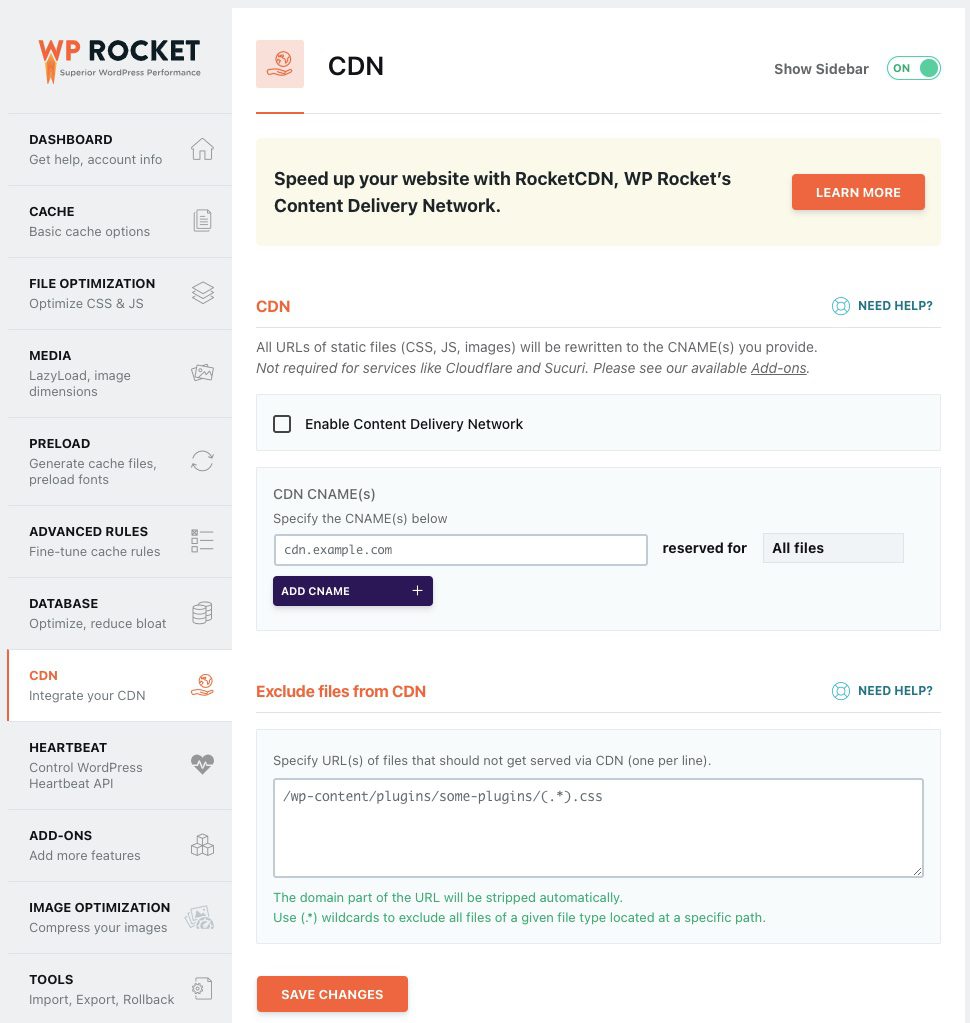
Heartbeat
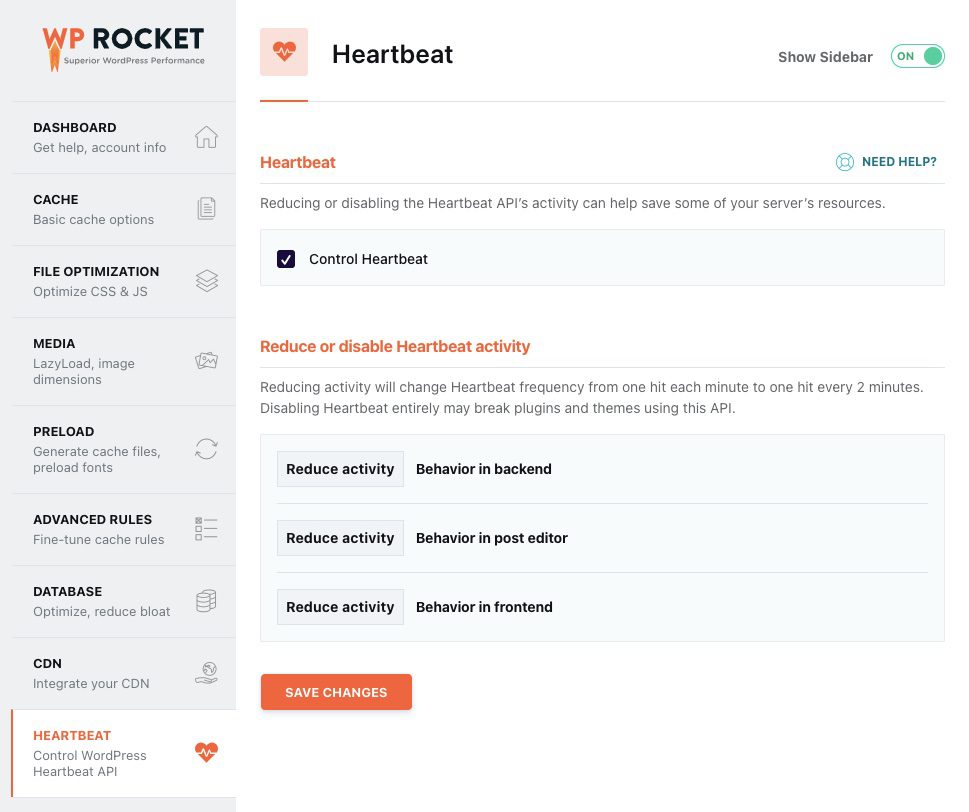
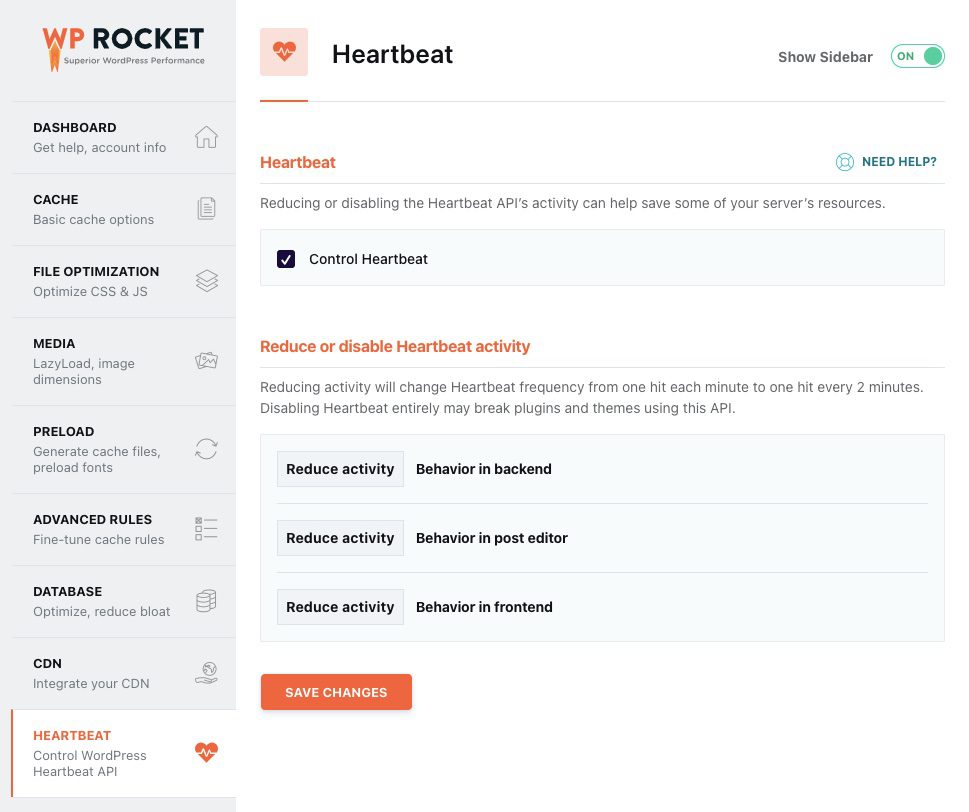
Add-Ons
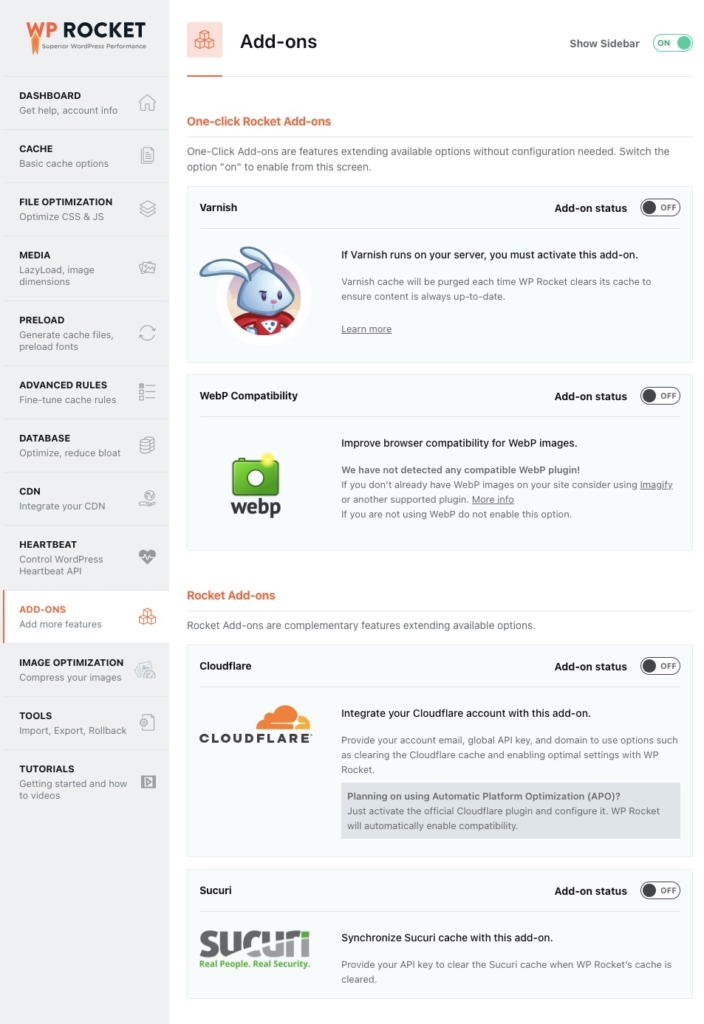
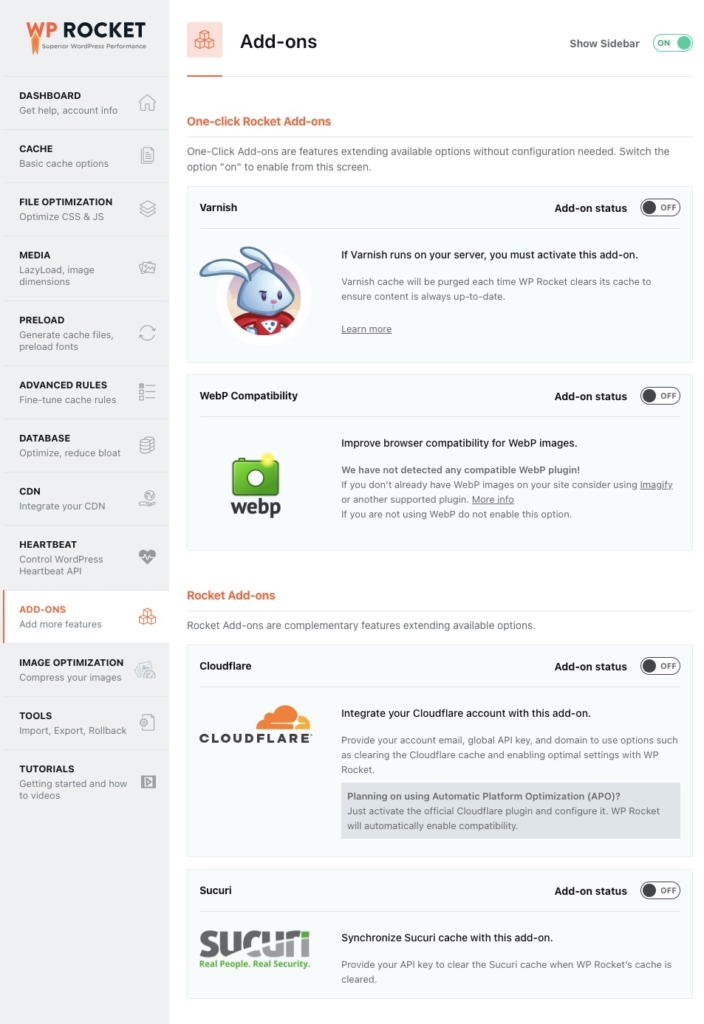
Image Optimization
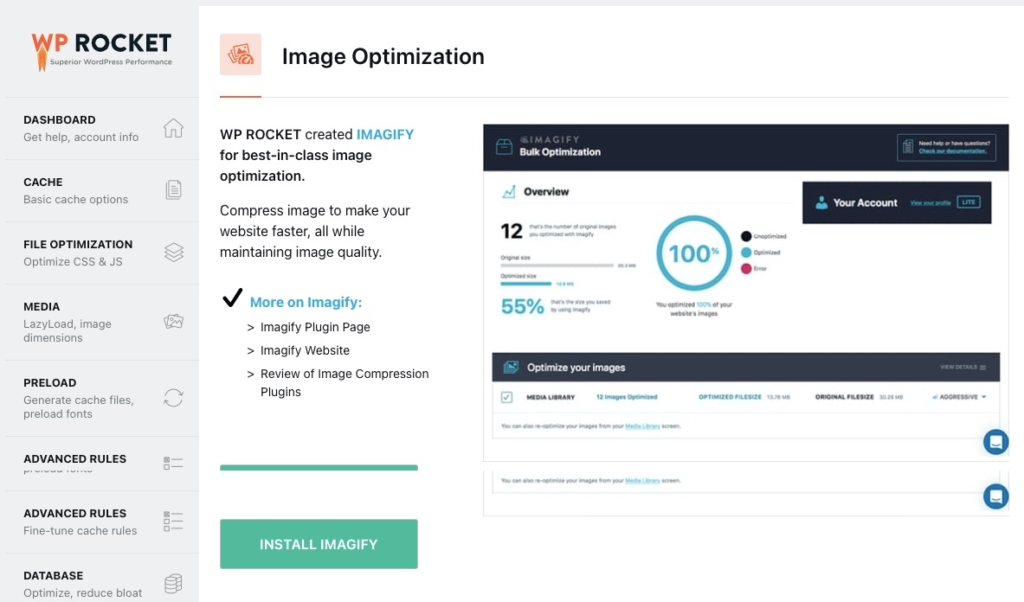
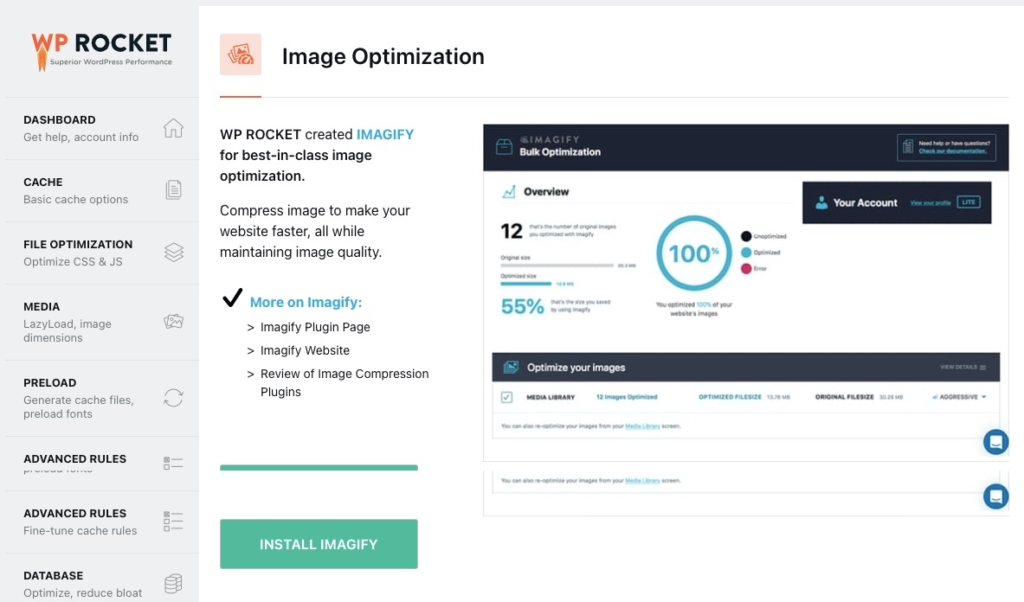
Tools
Chapter 9: Conclusion
In conclusion, WP Rocket is a powerful caching plugin that lives up to its reputation. It provides significant performance benefits by speeding up your website, improving PageSpeed scores, and enhancing the user experience. Its extensive customization options, compatibility, and support make it a top choice for website owners and developers looking to optimize their WordPress sites.
While its premium pricing may deter some users, the value it offers in terms of performance, support, and the time saved on manual optimizations can outweigh the cost. Overall, WP Rocket is a solid investment in improving your WordPress website’s speed and performance.
If you’re looking to take your WordPress site to the next level in terms of performance, WP Rocket is certainly a plugin to consider. It’s a reliable and trusted choice for those who want to optimize their websites, boost their search engine rankings, and keep their visitors happy. With WP Rocket, your WordPress site can truly soar.
