The Disney App on a few selected Samsung smart TV models is reportedly not working, and a few users have taken to the online Samsung forum to get assistance on this urgent matter and subsequently made Samsung aware of the problem.
One user reports, “After a couple of months of using the Disney App on my Samsung TV without issue, it recently stopped working. Whenever I open the app on the tv, I receive the below message and after a few seconds the app closes – We’re having a problem. Exiting the App. Error Code: 1016 – App_Config_Failure.”
She further adds that the power cycling the TV is not working in this case, the TV does not have the ability to clear the app cache, she cannot delete the Disney app and that the “reset Smart Hbu” option has been rendered useless too in this case.
The problem is not on Disney app’s part since Disney+ has never seen that particular error code (1016). The problem might be that Samsung had rolled out a Smart Hub update in early February; however. Since there was no accompanying Disney+ roll out, the app now is incompatible with the TV.
The solution to the problem seems to vary from user to user because another user mentioned that the problem on his smart TV has been resolved. The Samsung Moderator had suggested changing the DNS number manually by clicking on Menu> Network> Network status>IP settings on the TV remote, and thereby manually assigning the DNS server value to 8.8.8.8.
A lot of other users complained about the same problem. Furthermore, the problem is not limited to Samsung Smart Hubs only. Another user has complained that his TV bearing the model number UE55KS8000L, which does not have a smart hub, is also facing the same problem. Furthermore, this error is not limited to the US only since a few of the users outside of the US have the same grievances.
A Samsung moderator on the official forum mentioned that the issue has now been resolved. Users facing the issue can try the below steps or visit this link for detailed troubleshooting.
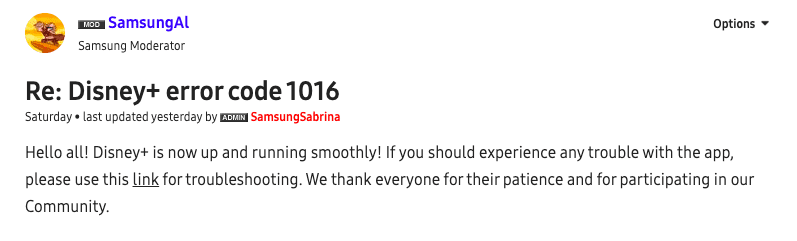
Cold booting your TV is a little different than simply turning it off and back on. When you turn it off, it is really in standby. A cold boot actually shuts the TV down and reboots it, like restarting a laptop. This can solve issues you may be having with apps, glitches in the menu, picture issues, etc.
There are two ways to cold boot your TV.
With the Remote: For most people, the easiest way is to hold down the Power button on the Samsung TV remote until the TV turns off and on again. This should only take about 5 seconds.
With the Plug: If you do not have the remote, unplug your TV from the wall outlet or surge protector, leave it unplugged for 30 seconds, and then plug it back in.
Note: If you switch off a surge protector with other devices plugged into it (such as your router), give them time to power up and reconnect before testing any functions on your TV.
Samsung smart TVs running Tizen OS including all models from 2016 onwards are compatible with the Disney+ app. The Disney+ app doesn’t support Samsung TVs using the Orsay OS or the built-in Web browser.




